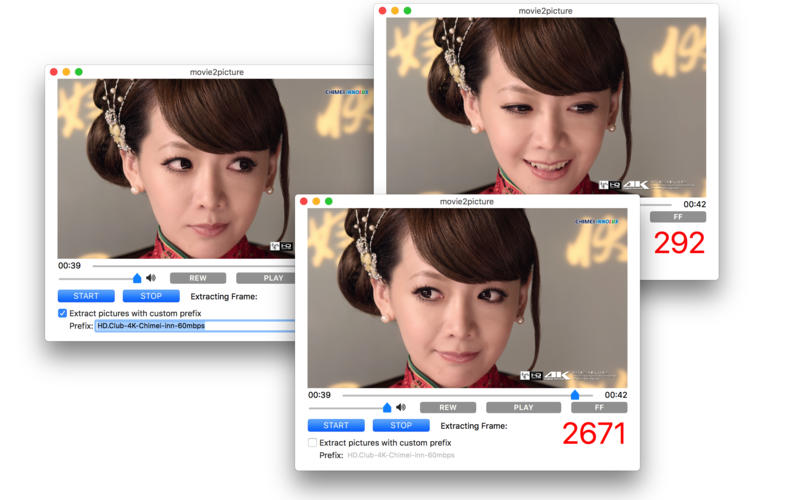movie2picture 3.03 – Extract all frames of your movie into high-resolution pictures
Still using snapshot or screen-capture on obtaining single frame image of a movie? Tired of fast forwarding, rewinding, and rewinding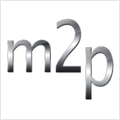 some more, but still cannot find the frame you want? Then movie2picture is just the one you need.
some more, but still cannot find the frame you want? Then movie2picture is just the one you need.
Drag and drop a video file to movie2picture, and it will find the highest possible resolution images for you.
After you set up the resolution and a destination folder, your movie or video file will be extracted into pictures without losing a single frame.
movie2picture, grabbing pictures from the movie you love.
Attention: For best extract quality, please convert your video to Mac’s default movie formats first, although movie2picture accept other video formats.
*Meanwhile, you can also make a normal video into a stop-motion video by this app. You would have to first extract frames from your video (something like every third frame so that you get rid of the smoothness of the video for that stop-motion effect and yet still be able to see everything that’s going on) and then string the frames (which are image files) back together into a stop-motion movie using app “picture2movie”.
features:
- fully supports all movie formats that can be opened by your QuickTime Player
- simple drag and drop interface
- preset to the highest resolution the video can provide
- extracted pictures’ resolution can also be freely set by simply changing the player’s size
- pictures will be outputted in PNG format
- picture files’ name can be freely set, or using movie file’s name
- extracted frames can be placed in any folder
- starting point can be set to any position of the video
- extraction can be manually interrupted anytime without issues.
- status of extraction displayed on app’s dock icon
- output folder auto open after extraction
WHAT’S NEW
Version 3.03:
- fix file saving alert bug
- Menu item added: Upgrade Option: preCut Pro
- alert related to UHD movie added
- More Apps by dragonBTV is simplified by displaying in App Store directly
REQUIREMENTS
OS X 10.8 or later, 64-bit processor
ScreenShots :

Once you clicked on the download link, a new window may popup lead you to a different website! close that window and click on the same download link again to go the download page. You may face the same thing on the download page.
THAT WINDOW IS AN ADVERTISEMENT PAGE USED TO SUPPORT THE SITE.
Using VPN will prevent your ISP from tracking your activity especially when downloading torrents, so it is highly recommended to use VPN service to hide your identity & avoid DMCA notices!! GET VPN SUBSCRIPTION NOW
If you are using Adblocker!! Please support this website by adding us to your whitelist. Ads are what helps us bring you premium content! Or read this to know how you can support us. Thank you!
Size – 5.6MB