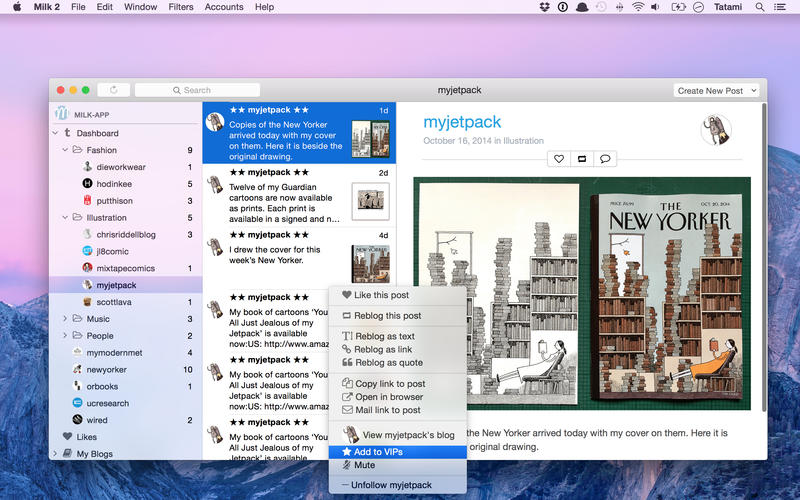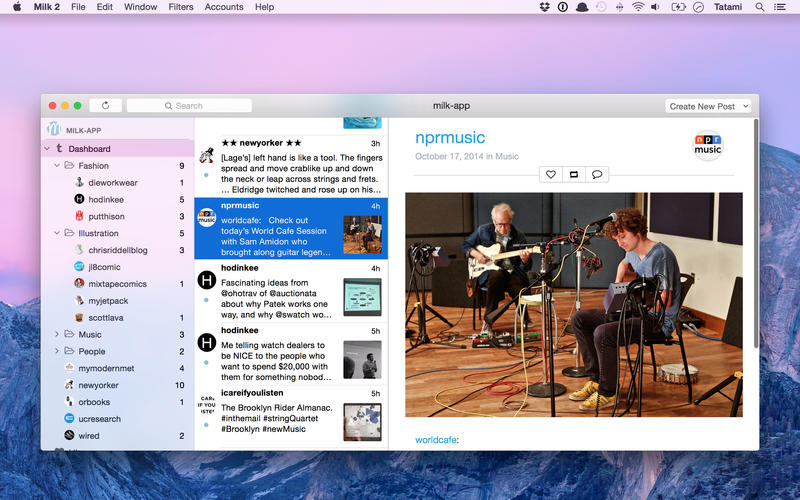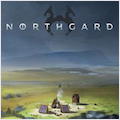Milk 2.3.2 – Desktop client for Tumblr
Everything you love about Tumblr, from the comfort of your desktop. Work your way through your dashboard, search tags, post and  reblog without any interruptions or contextual switch. Milk offers a distraction-free reading experience to suit to your taste. And it looks great in full screen.
reblog without any interruptions or contextual switch. Milk offers a distraction-free reading experience to suit to your taste. And it looks great in full screen.
Bird’s Eye View
Break through the surface noise and spend more time time with the posts you care about by spending less energy scrolling through the rest.
VIP & Mute
Make sure posts from your favorite blogs don’t get lost in the mix by adding them to your VIP list. Skip posts from blogs you’re not interested in at the moment using the mute list.
Organize Your Dashboard
Organize the blogs you follow based on your interests to get an idea of what the layout of your dashboard is like on any day.
Work Offline
Have an idea for a post but no internet connection? Create posts on your desktop, then publish, enqueue or save a draft to any blog once you’re connected.
Filter Results
View only the type of posts you’re in the mood for at the moment.
Multiple Accounts
Login to each account once and then switch between them with just a click.
Don’t Lose Your Place
Reblog, search tags, and follow links without losing your place in the dashboard.
Custom Styles
Choose your own fonts and colors for a personalized reading experience.
Save Tags
Search and save tags to stay up-to-date on your favorite topics.
Search History
Step back through every blog and tag viewed during each session.
GIF Control
Don’t let gifs distract your reading.
Minimal Mode
View in ‘Minimal Mode’ for distraction-free reading. Looks great in full-screen.
Keyboard Shortcuts
Step through your dashboard, create posts and search tags with a keystroke.
Drag & Drop
Drop photos, audio or video files onto the main window to create a new post.
Simple Reblog
Reblog and edit without losing sight of the original post.
No Waiting
Keep tumbling while your posts are uploaded in the background.
WHAT’S NEW
Version 2.3.2:
- New old icon, new old price.
REQUIREMENTS
OS X 10.10 or later, 64-bit processor
ScreenShots :
If you are using Adblocker!! Please support this website by adding us to your whitelist. Ads are what helps us bring you premium content! Or read this to know how you can support us. Thank you!
Using VPN will prevent your ISP from tracking your activity especially when downloading torrents, so it is highly recommended to use VPN service to hide your identity & avoid DMCA notices!! GET VPN SUBSCRIPTION NOW
Size – 5.8MB
Tusfiles Uploaded Userscloud Turbobit Depositfiles