MenuBar Stats 3.9 – Advanced system monitoring
MenuBar Stats 3, completely re-written, goes further than before
MenuBar Stats
- A quick view to your system health right in your menu bar.
- 5 advanced modules (Cpu, Memory, Network, Disk, Battery).
- Each modules can be in 1 combined window, or in their own separated window, for more detailed information.
- Simply use drag & drop to reorder your modules right from the menu bar or from the window.
- Highly customizable.
- Notifications for most of the modules
- Top processes monitoring.
- Show or hide the modules in the menu bar.
Battery Module
- Keep a close control on your battery health
- Be informed with the notifications, when to charge or not your battery
- And more…
Cpu Module
- Optional graph in detailed view mode.
- As for any module, show hide module name, gauge, text in the menu bar
- 5 Top processes.
- Threads, Load average,…
- And more…
Memory Module
- Memory Clean
- Memory monitoring with traditional or memory pressure style
- Optional graph in detailed view mode.
- High number of options for the information displayed in the menu bar
- 5 Top processes.
- And more…
Disk Module
- Eject Disk from MenuBar Stats.
- Reveal the volume in Finder.
- Get notified when your disk run out of storage space.
- And more…
Network Module
- A quick view in the menu bar on your throughput.
- Detailed information on your interface.
- Quickly copy your IP address and more.
- And more…
Other
- Menu bar can be re-ordered by (shift) drag & drop while in combined mode.
- Menu bar items can be customized with different type of gauge.
- Keyboard Shortcuts to call your modules
- Access all your modules from the menu bar or from the Dock.
- Have the theme follow automatically the color of your menu bar.
- Keep or not MenuBar Stats windows floating above your desktop.
- And more …
WHAT’S NEW
Version 3.9:
- [New] macOS Ventura ready.
- [Bugs Fixed] Few bugs fixed for Apple Silicon Macs.
- [Bugs Fixed] Multi display CPU usage with Ventura.
- [New] Notifications for the optional Temperature module.
- [New] Option to set the space between menubar items in Combined mode.
- [New] CPU Efficiency/Performance graph for Apple Silicon.
- [New] Run Shortcuts on Notifications.
- [Other] Bugs fixes and improvement.
REQUIREMENTS
- Intel, 64-bit processor
- macOS 11.0 or later
ScreenShots :
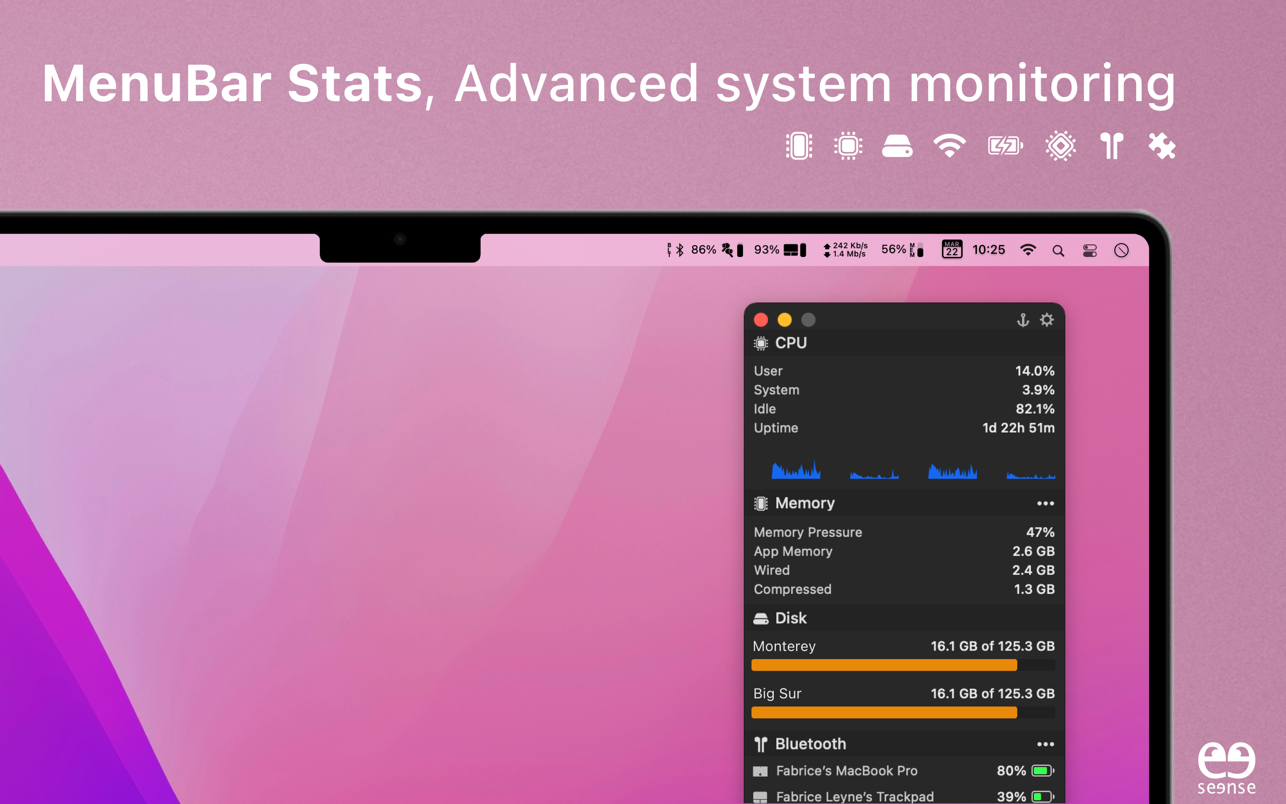

Once you clicked on the download link, a new window may popup lead you to a different website! close that window and click on the same download link again to go the download page. You may face the same thing on the download page.
THAT WINDOW IS AN ADVERTISEMENT PAGE USED TO SUPPORT THE SITE.
Using VPN will prevent your ISP from tracking your activity especially when downloading torrents, so it is highly recommended to use VPN service to hide your identity & avoid DMCA notices!! GET VPN SUBSCRIPTION NOW
If you are using Adblocker!! Please support this website by adding us to your whitelist. Ads are what helps us bring you premium content! Or read this to know how you can support us. Thank you!
Size – 16.2MB





















