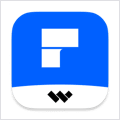#Gazer 1.2.7 – View your markup-formatted texts
With #Gazer you can quickly and conveniently view your markup-formatted (e.g. Markdown) texts. In addition to many special features to customize the application to your needs, #Gazer also has a Live-Update-feature that automatically updates the view of your document when the file is saved.
to customize the application to your needs, #Gazer also has a Live-Update-feature that automatically updates the view of your document when the file is saved.
Features of #Gazer
Supported Markup Languages
#Gazer natively supports the following markup-languages: Markdown, MarkdownExtra, MultiMarkdown, BBCode, HTML, Smark, Textile, Wikitext. #Gazer automatically detects which markup-language should be used by the file extension of the file to be displayed. Within the preferences of #Gazer you can add new file extensions and change the assignment to the respective languages.
Furthermore, the additional markup language CriticMarkup is supported, which can be provided with custom CSS styles via the preferences of #Gazer.
For MultiMarkdown users there is also a special option to use the MultiMarkdown Terminal tool via the #Gazer preferences.
Automatic content updates
#Gazer updates the view automatically every time the file is saved. This allows you to edit your text in your favorite editor while viewing your formatted document.
Textbundle and Textpack support
#Gazer also supports the popular Textbundle and Textpack formats, which can also be formatted with all #Gazer supported markup-languages.
Customizing the preview
You can control the view of your documents in #Gazer using CSS files. #Gazer comes with four different styles, each with a light and dark version. In addition, you can use the default settings of #Gazer to add any number of custom CSS files that you can use for previewing.
HTML Code Preview
Instead of the formatted preview, you can also view the HTML-code of the formatted document.
Base URL Options
#Gazer provides extensive options for setting the Base URL, which allows you to display images from other directories or web pages in your documents.
More Features
- Export to various formats: TXT, RTF, RTFD, ODT, DOC, PDF, HTML, Textbundle, Textpack
- Edit in – open the current document in another application
- copy the HTML-code to the clipboard by pressing a button
- adjustment of the font size in the preview
- view file in Finder
- quickly toggle between dark and light user interface
- Fullscreen-mode
WHAT’S NEW
Version 1.2.7:
General:
- many internal changes and adjustments to improve compatibility with newer macOS versions
- various internal optimizations
Internal Markup Parser:
- Markdown, MultiMarkdown, MarkdownExtra:
- improved handling of HTML comments
- improved handling of headings, spaces and tab characters following the closing # are now handled correctly
- improved timing when handling escaped chars, so that fewer incorrect conversions occur
- minor adjustments when creating the paragraph tag
MultiMarkdown, MarkdownExtra:
- improved recognition of tables at the end of a text, the obligatory empty line at the end of a table is no longer mandatory
- improved display of captions in tables, which now correspond to what the original MultiMarkdown generates
- captions with an additional label are now supported
MultiMarkdown:
- masked line breaks (escaped newline) are now supported, a \ at the end of a line generates a br tag
Smark:
- images with file extension jpeg are now recognized
- improvements for correct conversion of caption, tablehead and tablefoot markup
- Tablebody markup implemented
- HTML entities conversion removed
REQUIREMENTS
- Intel, 64-bit processor
- macOS 10.13 or later
ScreenShots


If you are using Adblocker!! Please support this website by adding us to your whitelist. Ads are what helps us bring you premium content! Or read this to know how you can support us. Thank you!
Using VPN will prevent your ISP from tracking your activity especially when downloading torrents, so it is highly recommended to use VPN service to hide your identity & avoid DMCA notices!! GET VPN SUBSCRIPTION NOW
Size – 5MB