Free Download Manager 5.1.9 – A powerful modern download accelerator and organizer
Free Download Manager allows you to adjust traffic usage, organize downloads, control file priorities for torrents, efficiently  download large files and resume broken downloads.
download large files and resume broken downloads.
FDM can boost all your downloads up to 10 times, process media files of various popular formats, drag&drop URLs right from a web browser as well as simultaneously download multiple files!
Our internet download manager is compatible with the most popular browsers Google Chrome, Mozilla Firefox, Microsoft Edge, Internet Explorer and Safari.
Features
BitTorrent support
Download files using BitTorrent protocol.
Enhanced audio/video files support
Preview audio/video files before download is completed and convert file format after download.
Download acceleration
Free Download Manager splits files into several sections and downloads them simultaneously, allowing you to use any type of connection at the maximum available speed. With FDM download speed increases, or even more!
Resuming broken downloads
When the downloading process is interrupted, you needn’t start from the beginning again. Free Download Manager can resume broken download from where it was interrupted saving your time, nerves and money.
Adjusting traffic usage
There are several traffic usage modes. You can adjust traffic usage for browsing the Internet and downloading files at the same time.
Absolutely free and 100% safe
Free Download Manager is free, open-source software distributed under GPL license.
WHAT’S NEW
Version 5.1.9:
- Toggle bottom panel by clicking the selected item
- Simplified toggle seeding for multiple torrents at once
- Relative paths now based on the default Download folder
- Improved double-clicking on incomplete downloads
- Fixed detecting file extension for some servers
- Improved resuming YouTube downloads when the file is removed
- Windows: browser integration option ‘ALT must be pressed’ now available for all the supported browsers
- Fixed catching links from Internet Explorer in some cases
REQUIREMENTS
OS X 10.9 or later
ScreenShots :

Once you clicked on the download link, a new window may popup lead you to a different website! close that window and click on the same download link again to go the download page. You may face the same thing on the download page.
THAT WINDOW IS AN ADVERTISEMENT PAGE USED TO SUPPORT THE SITE.
Using VPN will prevent your ISP from tracking your activity especially when downloading torrents, so it is highly recommended to use VPN service to hide your identity & avoid DMCA notices!! GET VPN SUBSCRIPTION NOW
If you are using Adblocker!! Please support this website by adding us to your whitelist. Ads are what helps us bring you premium content! Or read this to know how you can support us. Thank you!
Size – 25.1MB

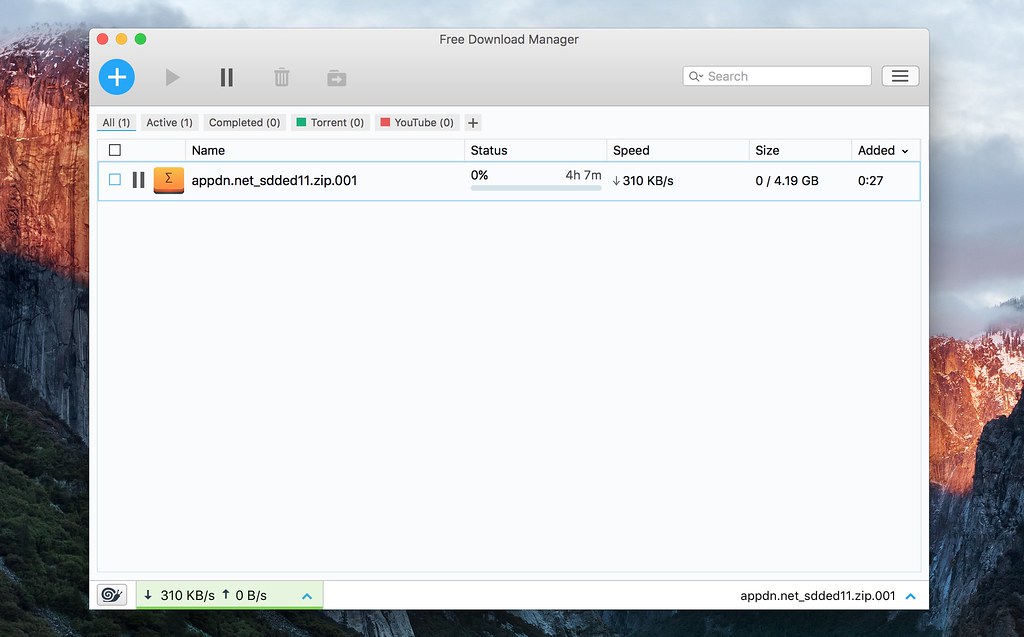


![Starcraft II 4.3.2 – Famous strategy game [UPDATE]](https://nmac.to/wp-content/uploads/2014/07/Starcraft-II4-65x65.png)















