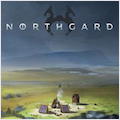Copied 4.0.1 – Copy and Paste Everywhere
Copied is a full featured clipboard manager. Save text, links, and images that you’ve copied to your clipboard from any app. Quickly  access your saved clippings from the menubar and copy them back to your clipboard in its original format or in a variety of different formats using templates.
access your saved clippings from the menubar and copy them back to your clipboard in its original format or in a variety of different formats using templates.
Create lists and organize your clippings. Use hotkeys to select a list and copy clippings from the list without switching away from your active window.
Copied also provides continuity between your devices. With iCloud Sync and Clipboard Sync, you can pick up right where you left off on any device. Copied uses iCloud Sync to sync your saved clippings and lists so that you can access them from any device. Clipboard Sync works in the background to automatically update your clipboard whenever you copy or save clippings from another device.
Copy
Save a copy of your clipboard. Copied supports text, links and images (JPEG, PNG, BMP, GIF, TIFF).
Drag and Drop
Drag and drop one or multiple clippings into any app.
Edit
Make changes or merge multiple clippings together.
Lists
Store and organize your clippings.
Search
Simply start typing to find a clipping.
Template
Copy clippings formatted with our built-in templates or create your own.
iCloud Sync
Access clippings and lists on all your OS X and iOS devices.
Clipboard Sync
Seamlessly copy on one device and paste in another.
Per application rules
Whitelist or blacklist clipboard content copied from specific apps.
Hotkeys
User-configurable shortcuts allow you to quickly activate the app or perform actions without activating the app.
Scriptable
Control Copied from another app using scripts.
WHAT’S NEW
Version 4.0.1:
- Fixes issue with high CPU usage. Fixed various UI bugs and improved stability.
REQUIREMENTS
macOS 10.14 or later, 64-bit processor
ScreenShots :


Once you clicked on the download link, a new window may popup lead you to a different website! close that window and click on the same download link again to go the download page. You may face the same thing on the download page.
THAT WINDOW IS AN ADVERTISEMENT PAGE USED TO SUPPORT THE SITE.
Using VPN will prevent your ISP from tracking your activity especially when downloading torrents, so it is highly recommended to use VPN service to hide your identity & avoid DMCA notices!! GET VPN SUBSCRIPTION NOW
If you are using Adblocker!! Please support this website by adding us to your whitelist. Ads are what helps us bring you premium content! Or read this to know how you can support us. Thank you!
Size – 9.9MB