CloudMounter 4.12.1 – System utility that mounts web servers as local disks
CloudMounter makes it easy for you to use multiple cloud storage services by allowing you to access and manage their data through a single window. It mounts OneDrive, Google Drive, Amazon S3 and Dropbox accounts as additional hard drives on your Mac. The app also enables you to connect to FTP, SFTP, FTPS and WebDAV servers. You can access and browse their data as if they were another shared location on the network.
single window. It mounts OneDrive, Google Drive, Amazon S3 and Dropbox accounts as additional hard drives on your Mac. The app also enables you to connect to FTP, SFTP, FTPS and WebDAV servers. You can access and browse their data as if they were another shared location on the network.
It looks and feels like a connection manager where each cloud service and a web-server are assigned a button. Choose the one you’d like to access and enter your login details, and then you can conveniently browse and manage your data through your Mac’s Finder. With CloudMounter your data is protected, credentials you enter are stored in Mac OS Keychain and sent directly to the server. No unauthorized party will have access to it.
WHAT’S NEW
Version 4.12.1:
- Fixed: working with Google Documents.
REQUIREMENTS
- Intel, 64-bit processor
- macOS 10.15 or later
ScreenShots :
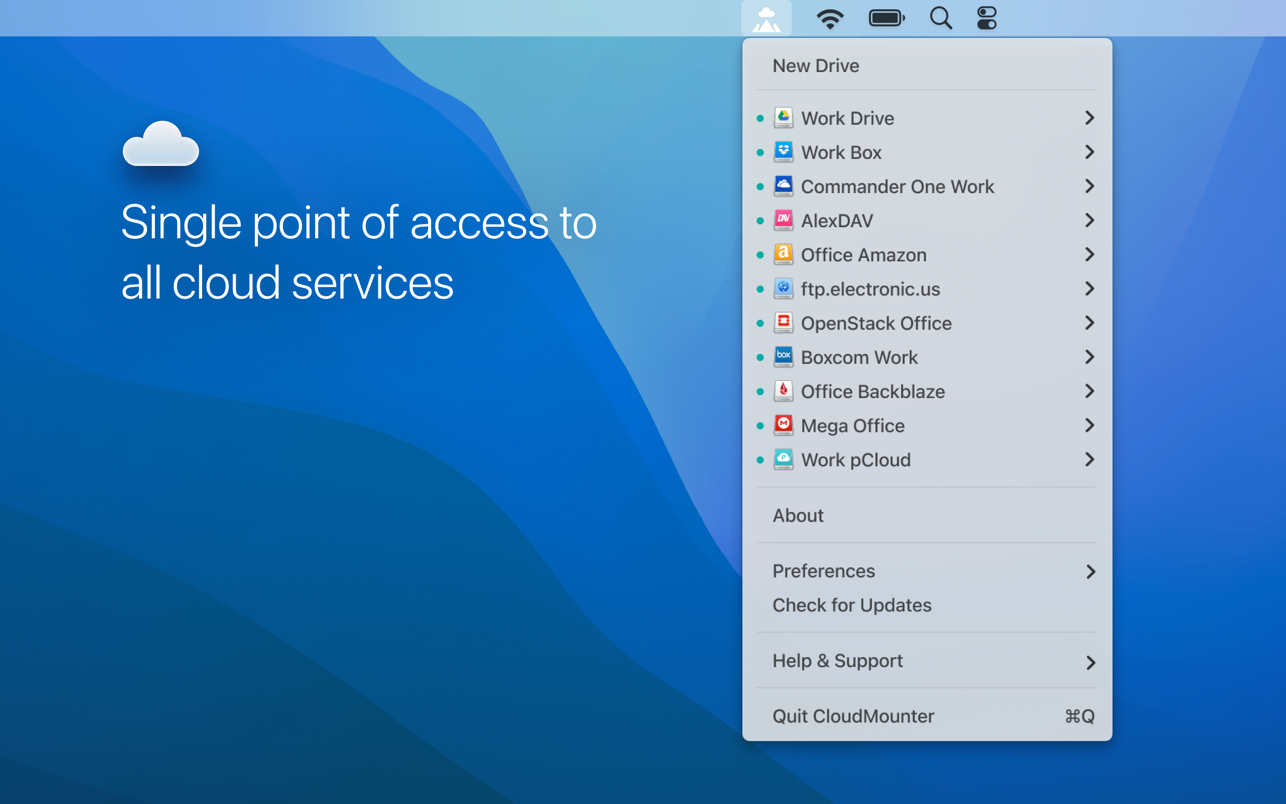

Once you clicked on the download link, a new window may popup lead you to a different website! close that window and click on the same download link again to go the download page. You may face the same thing on the download page.
THAT WINDOW IS AN ADVERTISEMENT PAGE USED TO SUPPORT THE SITE.
Using VPN will prevent your ISP from tracking your activity especially when downloading torrents, so it is highly recommended to use VPN service to hide your identity & avoid DMCA notices!! GET VPN SUBSCRIPTION NOW
If you are using Adblocker!! Please support this website by adding us to your whitelist. Ads are what helps us bring you premium content! Or read this to know how you can support us. Thank you!
Size – 52.9MB





















