AutoCrypt 2.5.2 – Save encryption settings in a document
AutoCrypt, is an encryption/decryption app with a document-based approach.
AutoCrypt uses the latest Apple technology:
- Sandbox: The app works at the maximum security level
- Resume: the app will reopen at the point and state the user left it
- Auto save: the app saves using the Mac OS X autosave functionality
- Versions: the user can look at previous versions of documents and restore to any earlier version
- Full Screen: the user can switch at any time to full screen using the native OS X Lion full screen mode and commands
- Asynchronous tasks
Features
- Can work as a desktop tool or as a batch utility
- Save inside documents all the setting used to encrypt and decrypt group of files
- Encrypt and save in a custom place with one click or even unattended
- Can encrypt and decrypt list of files using the same document
- Accept input via drag and drops for an immediate and easy input
- Powerful features to manipulate list of files
- Uses latest technology with asynchronous tasks to perform fast and fluid encryption and decryption
- Can use also Blowfish encryption/decryption for previous compatibility
- Provides an embedded PDF manual
WHAT’S NEW
Version 2.5.2:
- Bug fixes
- Improved User Guide
- Optimized for macOS 14 Sonoma
REQUIREMENTS
- Intel, 64-bit processor
- macOS 10.13 or later
ScreenShots :
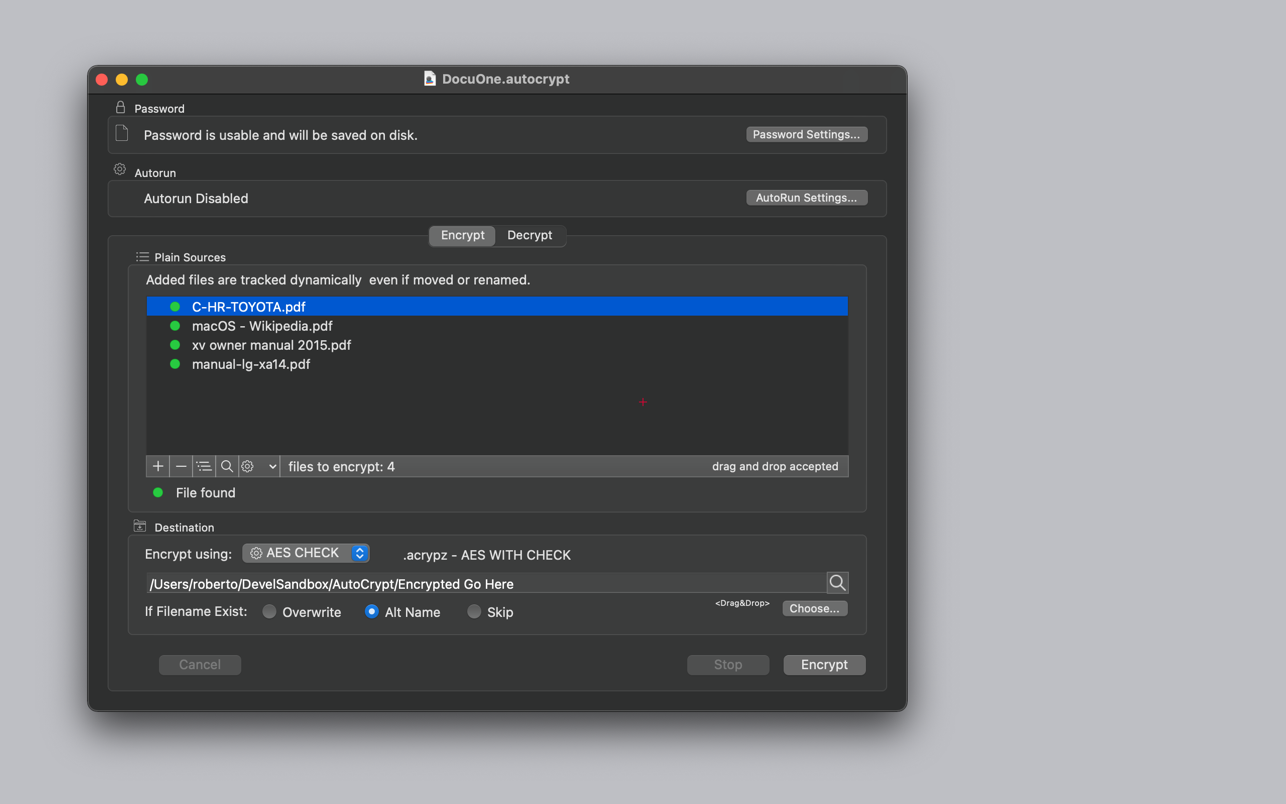

Once you clicked on the download link, a new window may popup lead you to a different website! close that window and click on the same download link again to go the download page. You may face the same thing on the download page.
THAT WINDOW IS AN ADVERTISEMENT PAGE USED TO SUPPORT THE SITE.
Using VPN will prevent your ISP from tracking your activity especially when downloading torrents, so it is highly recommended to use VPN service to hide your identity & avoid DMCA notices!! GET VPN SUBSCRIPTION NOW
If you are using Adblocker!! Please support this website by adding us to your whitelist. Ads are what helps us bring you premium content! Or read this to know how you can support us. Thank you!
Size – 6MB





















