App List 1.06 – Fast Open App Switching
List your open applications for quick application switching.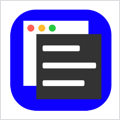
If you are a pro user and work with multiple application windows, App List detects your open apps, and lists them in a small window.
Dragged to the side of the screen, switch quickly between your open applications.
Edit the list further to include only the applications you are using for maximum productivity.
- App List continuously monitors for changes in your open applications list. If after starting App List you open a previously closed application, or if you close down an application, App List will automatically keep your App List up to date.
- App List automatically places an “AL” icon in the status bar. Clicking on “AL” allows quick dismissal and retrieval of the App List window.
- App List includes a preferences menu which allows customization of the App List window. Options include a choice between a vertical or horizontal App List window. The “traffic light” buttons can also be removed from or added to the App List window for a cleaner look. Manual resizing and scrolling of the App List window can be enabled.
- App List window can be pinned to and locked to any screen corner, ensuring the most efficient use of screen space.
WHAT’S NEW
Version 1.06:
- Manual App List window resizing and scrolling can be enabled through the preferences menu.
REQUIREMENTS
- Intel, 64-bit processor
- macOS 11.0 or later
ScreenShots


Once you clicked on the download link, a new window may popup lead you to a different website! close that window and click on the same download link again to go the download page. You may face the same thing on the download page.
THAT WINDOW IS AN ADVERTISEMENT PAGE USED TO SUPPORT THE SITE.
Using VPN will prevent your ISP from tracking your activity especially when downloading torrents, so it is highly recommended to use VPN service to hide your identity & avoid DMCA notices!! GET VPN SUBSCRIPTION NOW
If you are using Adblocker!! Please support this website by adding us to your whitelist. Ads are what helps us bring you premium content! Or read this to know how you can support us. Thank you!
Size – 1.9MB





















