Apeaksoft Video Editor 1.0.56 – All-in-one video editing software
Apeaksoft Video Editor is the best video editing software that helps you edit and enhance your video. You are able to crop, rotate, clip,  join, edit effect, enhance, advance clip and watermark for your video.
join, edit effect, enhance, advance clip and watermark for your video.
You can customize your video through multiple editing features and get a better-quality video in minutes.
EDIT VIDEO/AUDIO
This excellent video editing software lets you edit files in MP4, MOV, FLV, AVI, MTS, M2TS, MP3, AAC, WAV, etc.
IMPROVE VIDEO EFFECT
To be a user-friendly video editor, you are able to edit in advance your video like clip, crop, rotate, watermark, add effects, etc.
CONVERT VIDEO/AUDIO
Not only as the flexible video editor, the program can also be a video converter after you edit the video and audio files.
ROTATE VIDEO FREELY
Feel it time-consuming to edit video files with Lightworks, Hitfilm Express, Davinci Resolve, Shotcut or other difficult video editors. Apeaksoft Video Editor is different. It is capable of editing your video flexibly. How does it work? Use this excellent video editing program to rotate or flip the video as you like. Rotate video 90 clockwise or 90 counterclockwise according to your need to suit kinds of players and let you get a better experience. Also, it also allows you to flip video vertically or horizontally.
Apeaksoft Video Editor is enough for you to deal with video editing. With it, you are able to easily crop, clip, join or watermark video as you like.
When you want to get rid of annoyed letterbox or want to get the close-up for your favorite video, this crop feature can really help you.
This program offers you Basic Clip & Advanced Clip. Here you can clip one more video or audio files, and put the video or audio files into one.
Want to merge your video or audio clips into one file? You can load more than one video or audio file to merge the media files.
ENHANCE YOUR VIDEO
- Use the free video editing program to freely adjust the brightness, contrast, saturation, hue as well as audio volume.
- You can add text or images to create your own specific watermark for your own video before you share it.
- This useful video editor provides the preview window and you are able to check the effects and make adjustments in time.
- You are able to upscale resolution, automatically optimize brightness & contrast, remove video noise and reduce video shaking.
- The video editor should be very easy to use with user-friendly interface, and safer to protect your privacy than many online video editors.
WHAT’S NEW
Version 1.0.56:
- Release notes were unavailable when this listing was updated.
REQUIREMENTS
- Intel, 64-bit processor
- OS X 10.7 or later
ScreenShots :
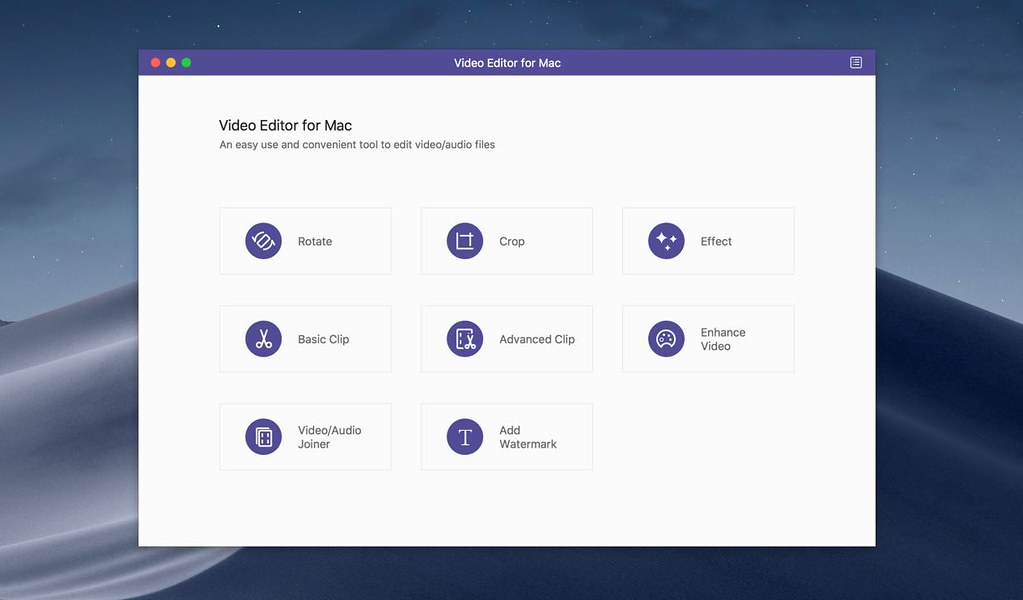

Once you clicked on the download link, a new window may popup lead you to a different website! close that window and click on the same download link again to go the download page. You may face the same thing on the download page.
THAT WINDOW IS AN ADVERTISEMENT PAGE USED TO SUPPORT THE SITE.
Using VPN will prevent your ISP from tracking your activity especially when downloading torrents, so it is highly recommended to use VPN service to hide your identity & avoid DMCA notices!! GET VPN SUBSCRIPTION NOW
If you are using Adblocker!! Please support this website by adding us to your whitelist. Ads are what helps us bring you premium content! Or read this to know how you can support us. Thank you!
Size – 48.2MB





















