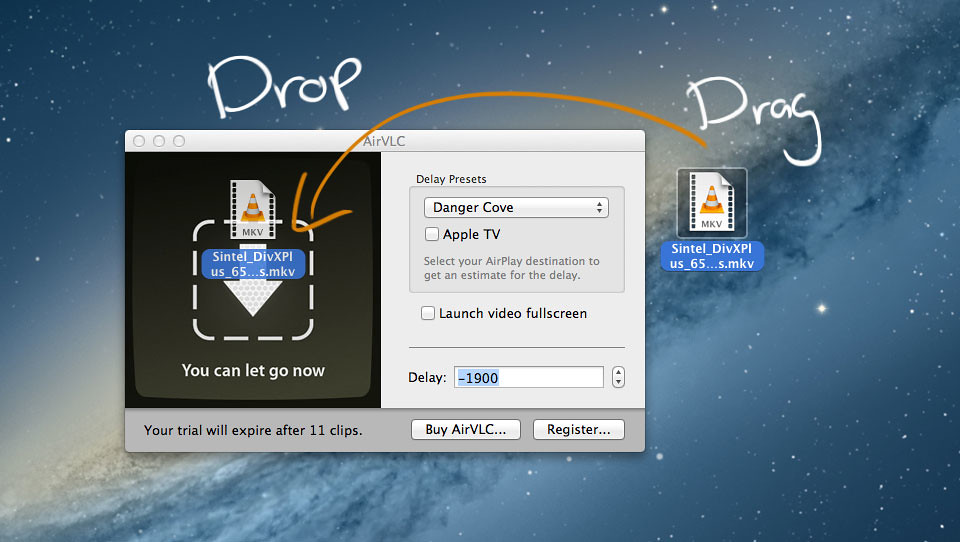AirVLC 1.1.2 – Watch videos on your Mac and play the audio through AirPlay, in sync
With AirVLC you can watch videos on your Mac and play the audio through AirPlay, in sync. AirPlay alone causes a delay in the audio,  which makes videos unwatchable. AirVLC helps to overcome that by creating a delay. It uses VLC. No need for a sub-par video player. AirVLC merely controls the awesome video player that you already know and love.
which makes videos unwatchable. AirVLC helps to overcome that by creating a delay. It uses VLC. No need for a sub-par video player. AirVLC merely controls the awesome video player that you already know and love.
Works with local files and Web videos. This means that you can watch any .avi, .mkv, and .mp4 you have lying around, but it also works with YouTube links. Drag a link from your browser onto AirVLC and you’re done.
OS X 10.8 Mountain Lion supports streaming to a single AirPlay speaker out of the box. If you have multiple speakers or use Snow Leopard or Lion, AirVLC can use apps like Porthole to enable AirPlay on older systems and even enable you to stream the audio over multiple AirPlay speakers!
WHAT’S NEW
Version 1.1.2:
- Updated the update framework.
- Switched to using HTTPS all through the update.
- Updated the project in general.
- Note: AirVLC is now compatible with OS X 10.7 and up. Use one of the previous releases if you’re on OS X Snow Leopard.
REQUIREMENTS
- Intel, 64-bit processor
- OS X 10.6 or later
- AirPlay device(s)
ScreenShots :

Once you clicked on the download link, a new window may popup lead you to a different website! close that window and click on the same download link again to go the download page. You may face the same thing on the download page.
THAT WINDOW IS AN ADVERTISEMENT PAGE USED TO SUPPORT THE SITE.
Using VPN will prevent your ISP from tracking your activity especially when downloading torrents, so it is highly recommended to use VPN service to hide your identity & avoid DMCA notices!! GET VPN SUBSCRIPTION NOW
If you are using Adblocker!! Please support this website by adding us to your whitelist. Ads are what helps us bring you premium content! Or read this to know how you can support us. Thank you!
Size – 5.6MB