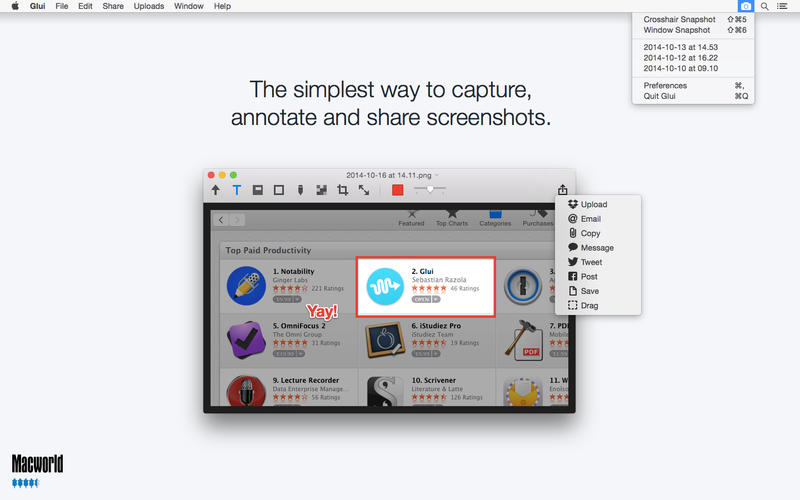Annotate 2.0.4 – Screenshot capture and annotation tool (was Glui)
Annotate (was Glui) is the simplest way to capture, annotate and share screenshots.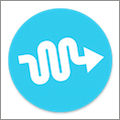
This is a complete rewrite that builds on what made Glui popular and adds some of the most requested features. It’s way faster, far better, and most importantly, just as simple.
Key features:
- Capture a screenshot or drag and drop an existing image.
- Annotate with arrow, line, text, overlays, rectangle, oval, pen and pixelate tool.
- Instantly share the image or a link to the image. Annotate integrates with Dropbox and CloudApp.
WHAT’S NEW
Version 2.0.4:
New
- By default images are automatically scaled to 72 PPI when shared. In Preferences there’s now a setting to turn this behavior off. If you’re on a Retina Mac you might want to do this to share snapshots in their full resolution.
- New refreshed app icon and name.
Fixed
- “Could not import the clipboard because the file is not a TIFF file.” when dragging or pasting image in Photoshop.
- Various minor bug fixes.
REQUIREMENTS
- Intel, 64-bit processor
- OS X 10.10 or later
ScreenShots :
Once you clicked on the download link, a new window may popup lead you to a different website! close that window and click on the same download link again to go the download page. You may face the same thing on the download page.
THAT WINDOW IS AN ADVERTISEMENT PAGE USED TO SUPPORT THE SITE.
Using VPN will prevent your ISP from tracking your activity especially when downloading torrents, so it is highly recommended to use VPN service to hide your identity & avoid DMCA notices!! GET VPN SUBSCRIPTION NOW
If you are using Adblocker!! Please support this website by adding us to your whitelist. Ads are what helps us bring you premium content! Or read this to know how you can support us. Thank you!
Size – 2.8MB
Tusfiles Uploaded Userscloud Nitroflare Depositfiles