Presentify 4.1.5 – Screen Annotation and Cursor Highlight for Mac
Presentify is a macOS menu bar app that helps you give better presentations by letting you annotate any screen, highlight your cursor,  and more.
and more.
It is the perfect tool for recording tutorials, capturing screenshots, giving a demo or a presentation, working remotely, and the list goes on.
Features
Draw anywhere anytime
- You can draw on or annotate any screen you wish. Simply select `Annotate` from the menu bar and start scribbling.
- Auto erase your annotations. Perfect for emphasizing on something specific or explaining your thoughts.
- You can draw even when other applications are running in full-screen mode. Great for live presentations and during video calls when working remotely.
- Highlight your mouse pointer
- With Presentify you never have to keep moving your cursor to grab the attention of your audience.
- Change your highlight color and opacity.
- You can also choose to highlight only when you move your cursor/mouse.
Keyboard Shortcuts
- You can annotate, highlight cursor, change pen colors, and more from any app with simple keyboard shortcuts.
WHAT’S NEW
Version 4.1.5:
GENERAL
- Bugfix in the Cursor Highlight menu
- Other minor improvements
REQUIREMENTS
- Intel, 64-bit processor
- macOS 10.13 or later
ScreenShots
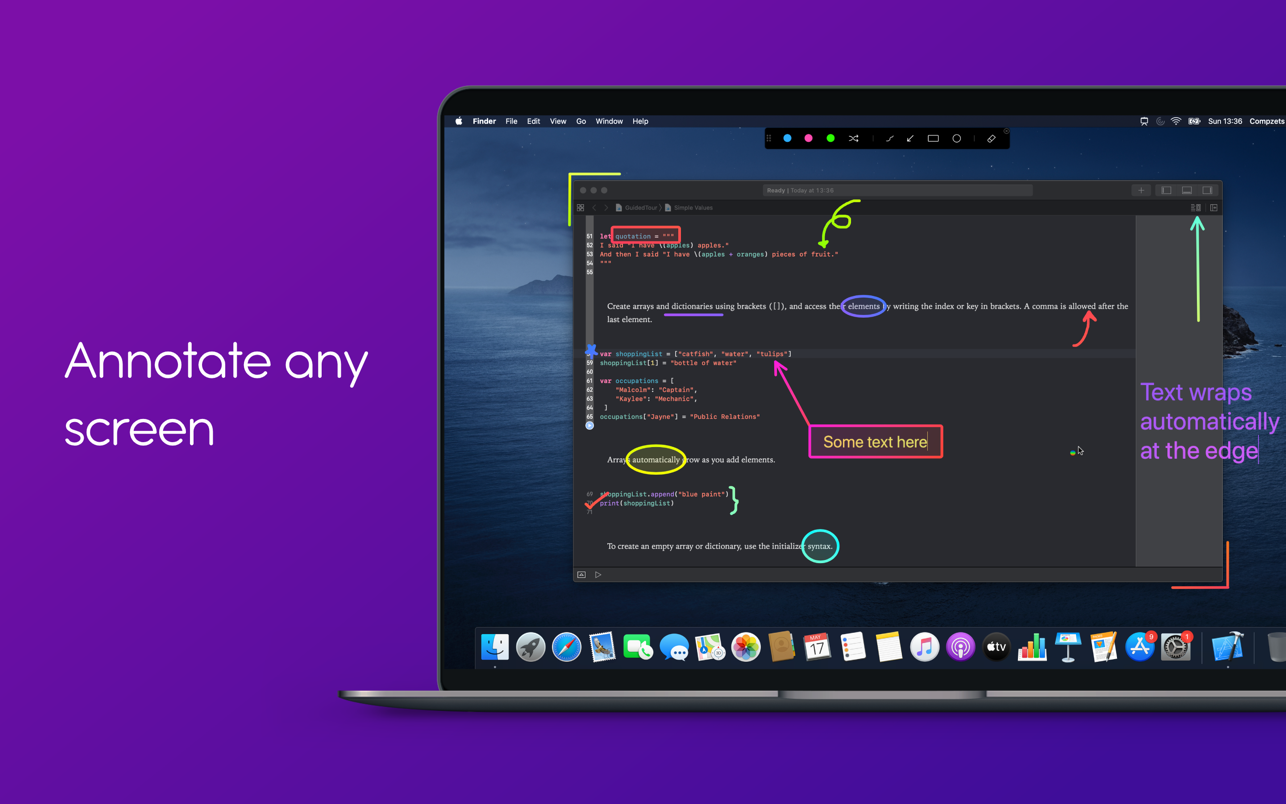

Once you clicked on the download link, a new window may popup lead you to a different website! close that window and click on the same download link again to go the download page. You may face the same thing on the download page.
THAT WINDOW IS AN ADVERTISEMENT PAGE USED TO SUPPORT THE SITE.
Using VPN will prevent your ISP from tracking your activity especially when downloading torrents, so it is highly recommended to use VPN service to hide your identity & avoid DMCA notices!! GET VPN SUBSCRIPTION NOW
If you are using Adblocker!! Please support this website by adding us to your whitelist. Ads are what helps us bring you premium content! Or read this to know how you can support us. Thank you!
Size – 8.9MB





















