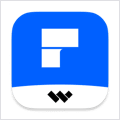Color Folder 2.9 – One-click change folder colour
Keeping your files well ordered and categorized is ideal for efficiency and helps to keep things more organized. Another option to help  visually locate certain folders is making them have different colored to the standard folder. A standard folder in Finder is blue, ColorFolder can help quickly make a folder looks different with others. Grag a folder from Finder into the app’s drop area then set the color.Try it!
visually locate certain folders is making them have different colored to the standard folder. A standard folder in Finder is blue, ColorFolder can help quickly make a folder looks different with others. Grag a folder from Finder into the app’s drop area then set the color.Try it!
WHAT’S NEW
Version 2.9:
- Release notes were unavailable when this listing was updated.
REQUIREMENTS
- Intel, 64-bit processor
- macOS 10.12 or later
ScreenShots :


Once you clicked on the download link, a new window may popup lead you to a different website! close that window and click on the same download link again to go the download page. You may face the same thing on the download page.
THAT WINDOW IS AN ADVERTISEMENT PAGE USED TO SUPPORT THE SITE.
Using VPN will prevent your ISP from tracking your activity especially when downloading torrents, so it is highly recommended to use VPN service to hide your identity & avoid DMCA notices!! GET VPN SUBSCRIPTION NOW
If you are using Adblocker!! Please support this website by adding us to your whitelist. Ads are what helps us bring you premium content! Or read this to know how you can support us. Thank you!
Size – 10.2MB