Microsoft Office 365 16.98 – Popular productivity suite
Microsoft Office – Unmistakably Office, designed for Mac.
The new versions of Word, Excel, PowerPoint, Outlook and OneNote provide the best of both worlds for Mac users – the familiar Office experience paired with the best of Mac.
If you already use Office on a PC or iPad, you will find yourself right at home in Office 2016 for Mac. It works the way you expect, with the familiar ribbon interface and powerful task panes. Mac users will appreciate the modernized Office experience and the integration of Mac capabilities like Full Screen view and Multi-TouchTM gestures. With full Retina display support, your Office documents look sharper and more vibrant than ever.
Office for Mac is cloud-connected, so you can quickly get to the documents you’ve recently used on other devices and pick up where you left off. New, built-in document sharing tools make it easy to invite teammates to work on a document together. When sharing documents, you won’t have to worry about losing content or formatting, as Office for Mac offers unparalleled compatibility with Office on PCs, tablets, phones and online.
WHAT’S NEW
Version 16.98:
Feature updates
Outlook
- Copilot Command Center: a centralized interface that consolidates Copilot features like summarization, drafts, schedule, etc. into a single, accessible entry point. It dynamically adapts based on account eligibility, ensuring users can access relevant Copilot powered features right when they need them.
- Mail merge account setting: users can now choose a specific account—such as a shared mailbox or a non-default account—as the sender for Merge to Email in Word for Mac, instead of always using the default account.
- Copilot Attachment Summaries – Users can now generate Copilot summaries for PDFs, Word, and PowerPoint attachments from the attachment well or from the summarize card. This feature helps users quickly grasp key content without opening the file.
- Calendar Sharing for On-Premises Mailboxes: Users can now share calendars from Exchange On-Premises accounts.
- Add-ins for On-Premises Mailboxes: Users can now use add-ins, such as Zoom & Webex, with Exchange On-Premises accounts.
- Up next in menu bar: Users now have the option to configure the visibility of upcoming meetings & appointments in the menu bar via the My Day settings.
Security updates
Excel
- CVE-2025-47165
PowerPoint
- CVE-2025-47175
Word
- CVE-2025-47168
- CVE-2025-47170
- CVE-2025-47169
Office Suite
- CVE-2025-47173
- CVE-2025-47953
- CVE-2025-47164
- CVE-2025-47167
- CVE-2025-47162
REQUIREMENTS
- Intel, 64-bit processor
- macOS 13.0 or later
ScreenShots :
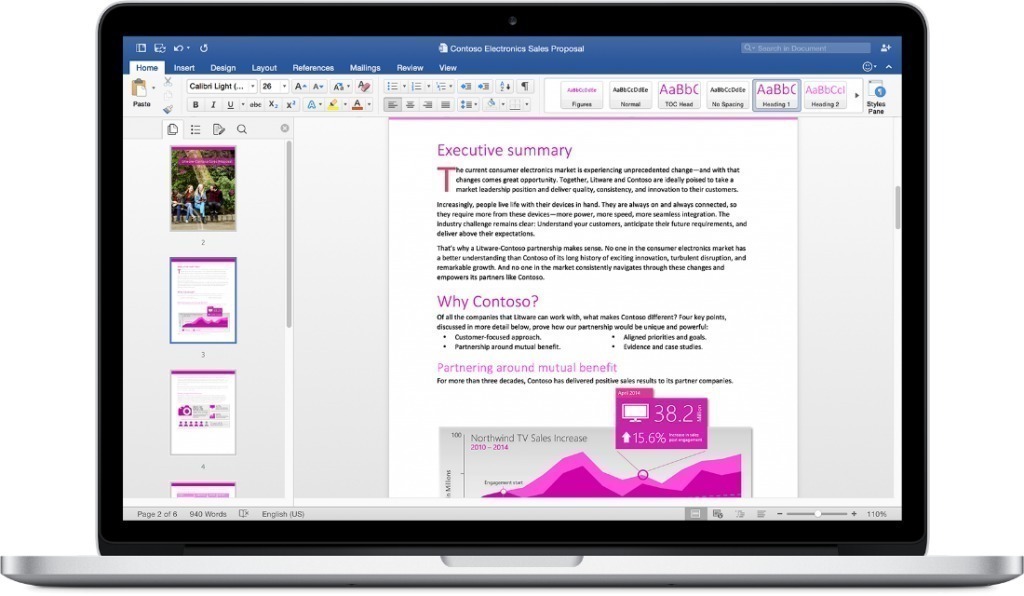

Once you clicked on the download link, a new window may popup lead you to a different website! close that window and click on the same download link again to go the download page. You may face the same thing on the download page.
THAT WINDOW IS AN ADVERTISEMENT PAGE USED TO SUPPORT THE SITE.
Using VPN will prevent your ISP from tracking your activity especially when downloading torrents, so it is highly recommended to use VPN service to hide your identity & avoid DMCA notices!! GET VPN SUBSCRIPTION NOW
If you are using Adblocker!! Please support this website by adding us to your whitelist. Ads are what helps us bring you premium content! Or read this to know how you can support us. Thank you!
Size – 2.62GB





















