MetaImage 2.6.7 – Edit images’ metadata
MetaImage is a tool to read, write and edit images metadata. This editor allows you to edit EXIF, IPTC and XMP tags as well as  MakerNotes in a beautiful and familiar interface.
MakerNotes in a beautiful and familiar interface.
The application has been designed to improve your workflow. Users can create and manage presets. Moreover, a special support is provided for geographical and thumbnail data. In addition, displayed tags can be customized via the preferences. In this way, the application fits to your personal needs.
MetaImage is completely integrated to your mac ecosystem. The application even includes a Photos extension. In this way, you can directly read and write tags from Photos.app
Supported tags (>5000 tags):
- EXIF (584 tags)
- IPTC (117 tags)
- XMP (1914 tags)
- ICC Profile (110 tags)
- Canon notes (464 tags)
- Leica notes (39 tags)
- FujiFilm notes (94 tags)
- Nikon notes (286 tags)
- Olympus notes (335 tags)
- Panasonic notes (118 tags)
- Pentax notes (337 tags)
- SigmaRow notes (62 tags)
- Sony notes (494 tags)
- and much more
The application is designed for professional needs. More than 90 image formats are supported (MOS, CR2, DNG, NEF, NRW, JPEG, PNG, TIFF, RAW, and much more). MakerNotes tags may be edited but not created or deleted. This avoids many potential problems with OEM software.
WHAT’S NEW
Version 2.6.7:
- New Features: Introducing a new action in the GPS menu bar called « Resolve Missing Data ». This action scans all imported files and identifies the file lacking GPS information. It then uses the location of the nearest Exif:DateTimeOriginal file to complete the data.
- Bug Fixes: Resolved an issue causing crashes when searching text through metadata.
- Bug Fixes: Several minor issues have been addressed, improving overall stability and performance.
REQUIREMENTS
- Intel, 64-bit processor
- macOS 11.0 or later
ScreenShots :
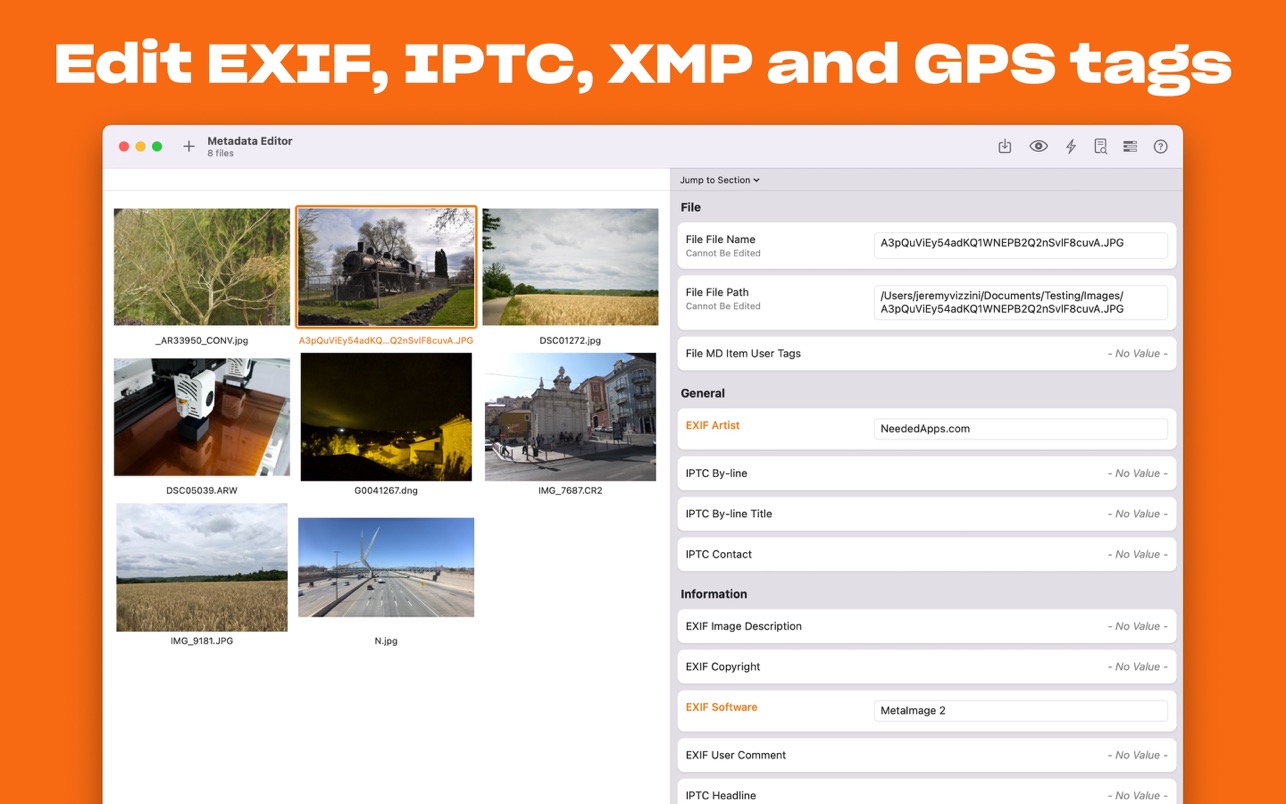

Once you clicked on the download link, a new window may popup lead you to a different website! close that window and click on the same download link again to go the download page. You may face the same thing on the download page.
THAT WINDOW IS AN ADVERTISEMENT PAGE USED TO SUPPORT THE SITE.
Using VPN will prevent your ISP from tracking your activity especially when downloading torrents, so it is highly recommended to use VPN service to hide your identity & avoid DMCA notices!! GET VPN SUBSCRIPTION NOW
If you are using Adblocker!! Please support this website by adding us to your whitelist. Ads are what helps us bring you premium content! Or read this to know how you can support us. Thank you!
Size – 49MB





















