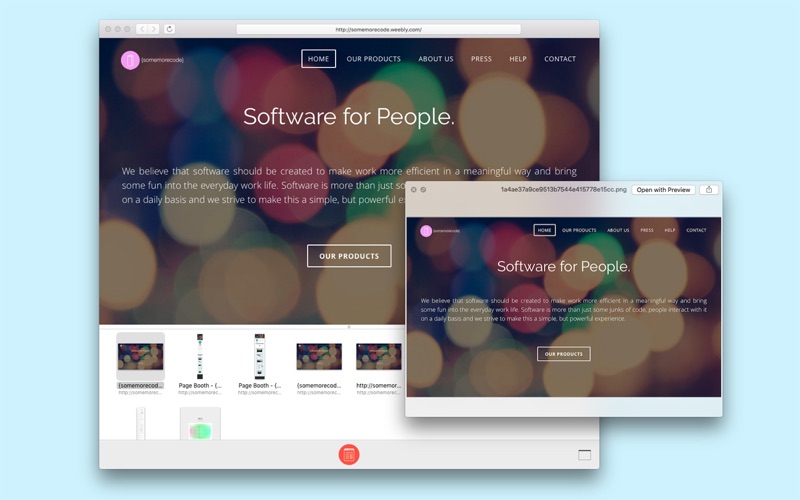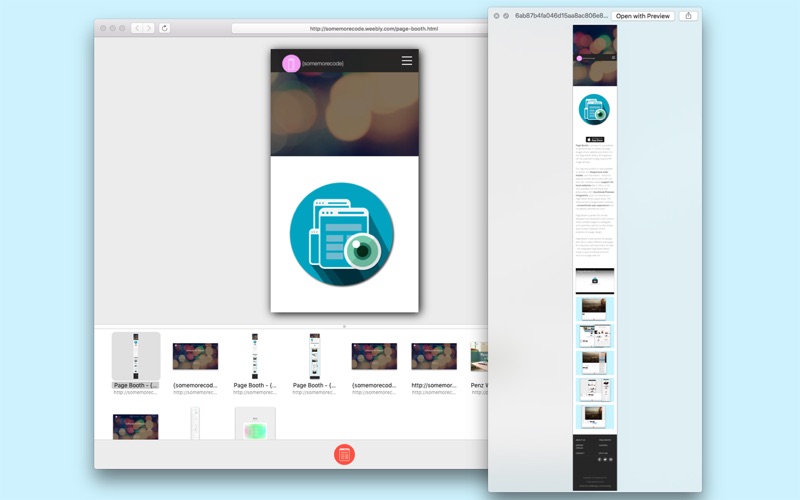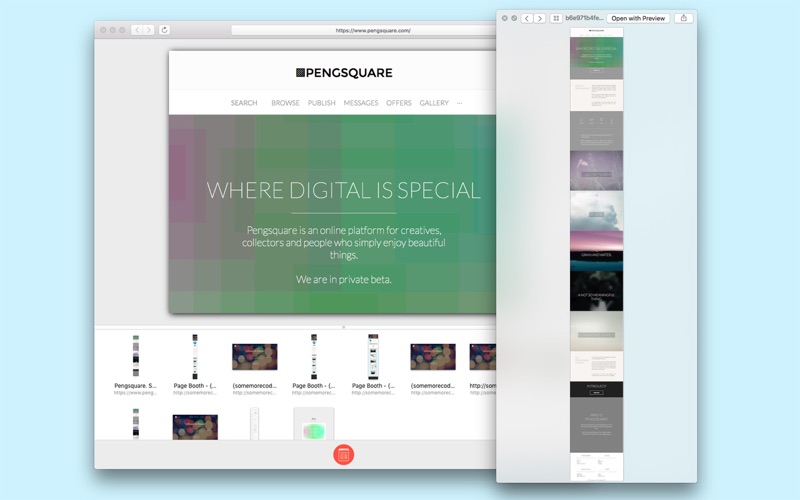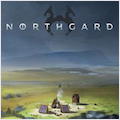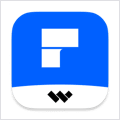Page Booth 2.3 – An easy to use website screenshot tool
Page Booth is an easy to use website screenshot tool. It creates full page images of any website and stores it in the Page Booth library. 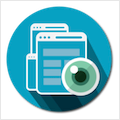 All snapshots can be exported to JPEG, PNG and TIFF image formats.
All snapshots can be exported to JPEG, PNG and TIFF image formats.
Page Booth is perfect for all web designers and developers who need to show complete pages to colleagues and customers upfront or who simply want to take snapshots of the evolution of a page design.
Page Booth is also perfect for people who like to collect different web pages for inspiration and store them for later – the integrated Page Booth library makes it easy to browse and even return to a page later on.
WHAT’S NEW
Version 2.3:
- Page Booth 2.3 adds support for new capture modes. In addition, this version fixes a memory and library issue that some users are experiencing.
REQUIREMENTS
OS X 10.6.6 or later, 64-bit processor
ScreenShots :

Once you clicked on the download link, a new window may popup lead you to a different website! close that window and click on the same download link again to go the download page. You may face the same thing on the download page.
THAT WINDOW IS AN ADVERTISEMENT PAGE USED TO SUPPORT THE SITE.
Using VPN will prevent your ISP from tracking your activity especially when downloading torrents, so it is highly recommended to use VPN service to hide your identity & avoid DMCA notices!! GET VPN SUBSCRIPTION NOW
If you are using Adblocker!! Please support this website by adding us to your whitelist. Ads are what helps us bring you premium content! Or read this to know how you can support us. Thank you!
Size – 2.5MB