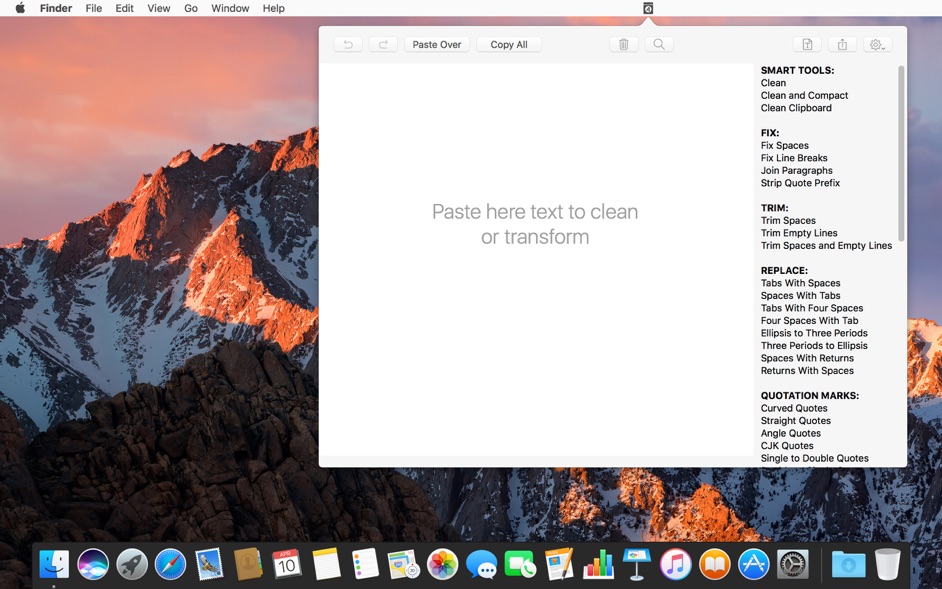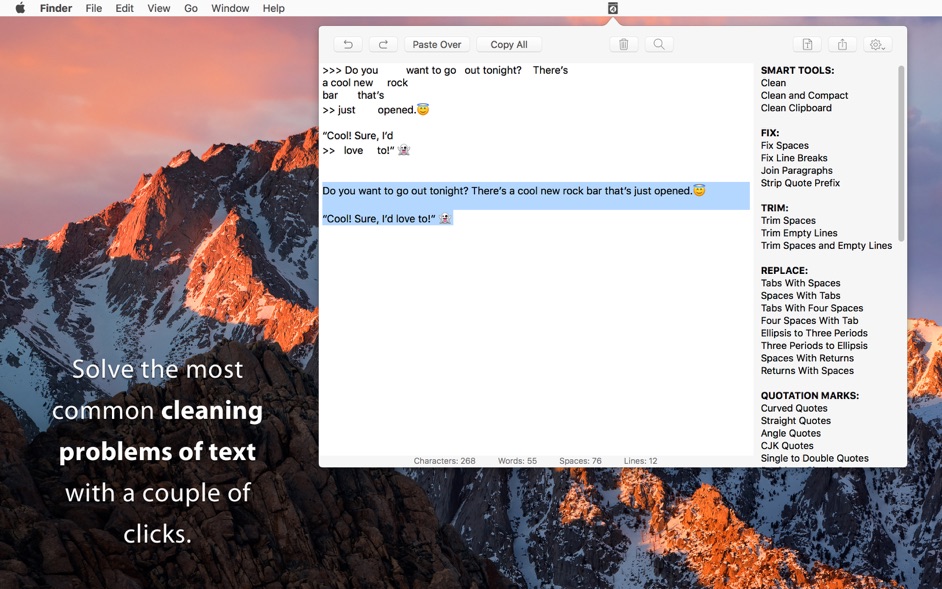Clean Text Menu 3.4 – Reduce text cleanup and editing time
Clean Text Menu is an essential tool for webmasters, graphic designers, developers and magazine editors to reduce text cleanup and  editing time, and it is a very convenient tool for all Mac users that needs to cleanup and editing text from emails, documents, or other material.
editing time, and it is a very convenient tool for all Mac users that needs to cleanup and editing text from emails, documents, or other material.
Features
- Smart-clean and clean-and-compact text
- Clean clipboard content without the need to paste it in the app
- Fix spaces and line breaks, join paragraphs, and strip quote prefix
- Trim spaces and empty lines
- Replace tabs with spaces, spaces with tabs, spaces with returns, and returns with spaces
- Convert from three periods to ellipsis, and from ellipsis to three periods
- Convert quotation marks: curved quotes, straight quotes, angle quotes, and Chinese quotes
- Convert from single to double, and from double to single quotes
- Change case to sentence case, title case, uppercase, lowercase, and random case
- Remove empty lines, spaces, returns, duplicate words, and duplicate lines
- Convert HTML to plain text and URL encoding
- Convert emoji and symbols to their description
- ROT13 encode (replaces a letter with the letter 13 letters after it in the alphabet)
- Increase and decrease text indent
- Add and remove line numbers and quote prefix
- Sort lines, sort lines in reverse, order words alphabetically, and reverse text
- Convert to upside-down and to mirrored pseudo text
- Extract links, email addresses, phone numbers and unique words
- Find-and-replace with live highlighting of matches
- Pattern-based search and substitution
WHAT’S NEW
Version 3.4:
- Release notes were unavailable when this listing was updated.
REQUIREMENTS
- Intel, 64-bit processor
- OS X 10.11 or later
ScreenShots :

Once you clicked on the download link, a new window may popup lead you to a different website! close that window and click on the same download link again to go the download page. You may face the same thing on the download page.
THAT WINDOW IS AN ADVERTISEMENT PAGE USED TO SUPPORT THE SITE.
Using VPN will prevent your ISP from tracking your activity especially when downloading torrents, so it is highly recommended to use VPN service to hide your identity & avoid DMCA notices!! GET VPN SUBSCRIPTION NOW
If you are using Adblocker!! Please support this website by adding us to your whitelist. Ads are what helps us bring you premium content! Or read this to know how you can support us. Thank you!
Size – 7.1MB