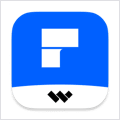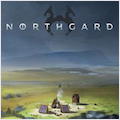SimBooster Premium 2.9.9 – System optimizing utility
SimBooster is an all-in-one package that includes a variety of system tools to help you clean and protect your Mac.
For slow Macs, SimBooster can release RAM to increase the processing speed. It can also help users protect their personal data from malicious cookies. Users who suffer from small hard drive space, SimBooster can clean trash, logs, and cache files to free up hard drive space. Its Duplicates and Old Files Finder can further clean up more space for users. Additionally, SimBooster can clean temporary files of web browser and get rid of unwanted apps or files.
Key Feature:
System Cleanup
SimBooster scans your system for the 8 different types of junk.
Photo Sweeper
Finding and grouping similars, providing different comparison methods.
iTunes Junk Cleanup
Use SimBooster to clean unwanted iOS Device backups, Applications, Software Updates, and Broken Downloads.
Adware Cleanup
SimBooster Makes it easy to remove all adwares and protect your web browser .
Privacy Cleanup
Use SimBooster to clean temporary files of web page to protect personal privacy frequently. It can also free valuable disk space to speed up your browser.
Uninstaller
Reclaim more disk space by using our Uninstaller to seek out and remove application related files instead of simply dragging an application to the Trash.
Duplicates Finder
Find identical files quickly and accurately. Smart algorithm is used to help users select unneeded duplicate files and remove them, meanwhile will making sure that at least one instance of each file will be kept safe.
Large Files Finder
Find all those huge files you’d completely forgotten about and remove the ones you no longer need.
Eraser
You can delete unwanted files permanently. No one can retrieve your confidential information even if they use your Mac.
Startup Optimization
Manage your startup items to optimize the OS X boot speed.
Memory Cleaner
Clean to regain more available RAM and make applications start faster.
WHAT’S NEW
Version 2.9.9:
- Fixed the startup bugs
REQUIREMENTS
OS X 10.7 or later, 64-bit processor
ScreenShots :

Once you clicked on the download link, a new window may popup lead you to a different website! close that window and click on the same download link again to go the download page. You may face the same thing on the download page.
THAT WINDOW IS AN ADVERTISEMENT PAGE USED TO SUPPORT THE SITE.
Using VPN will prevent your ISP from tracking your activity especially when downloading torrents, so it is highly recommended to use VPN service to hide your identity & avoid DMCA notices!! GET VPN SUBSCRIPTION NOW
If you are using Adblocker!! Please support this website by adding us to your whitelist. Ads are what helps us bring you premium content! Or read this to know how you can support us. Thank you!
Size – 12.8MB