Bumpr 1.4.0 – Choose the app to open various Web links
Bumpr lets you choose where to open links. Anytime you click on a Web link, a compact, elegant menu pops up right in place and lets you choose which browser to use. Bumpr also works with mail links.
you choose which browser to use. Bumpr also works with mail links.
Bumpr is particularly effective if you use more than one browser to run separate Google accounts, for cross-browser testing, to keep certain kinds of browsing activities restricted to certain browsers, and more. Its email handling is great if you use separate email clients for different email accounts. It’s incredibly simple but incredibly powerful.
WHAT’S NEW
Version 1.4.0:
New
- Extensions for Firefox, Opera, and Microsoft Edge—Bumpr now has extensions for all major browsers
- Bumpr can open mail links with Gmail in any browser you choose
REQUIREMENTS
- Intel, 64-bit processor
- macOS 10.13 or later
ScreenShots :
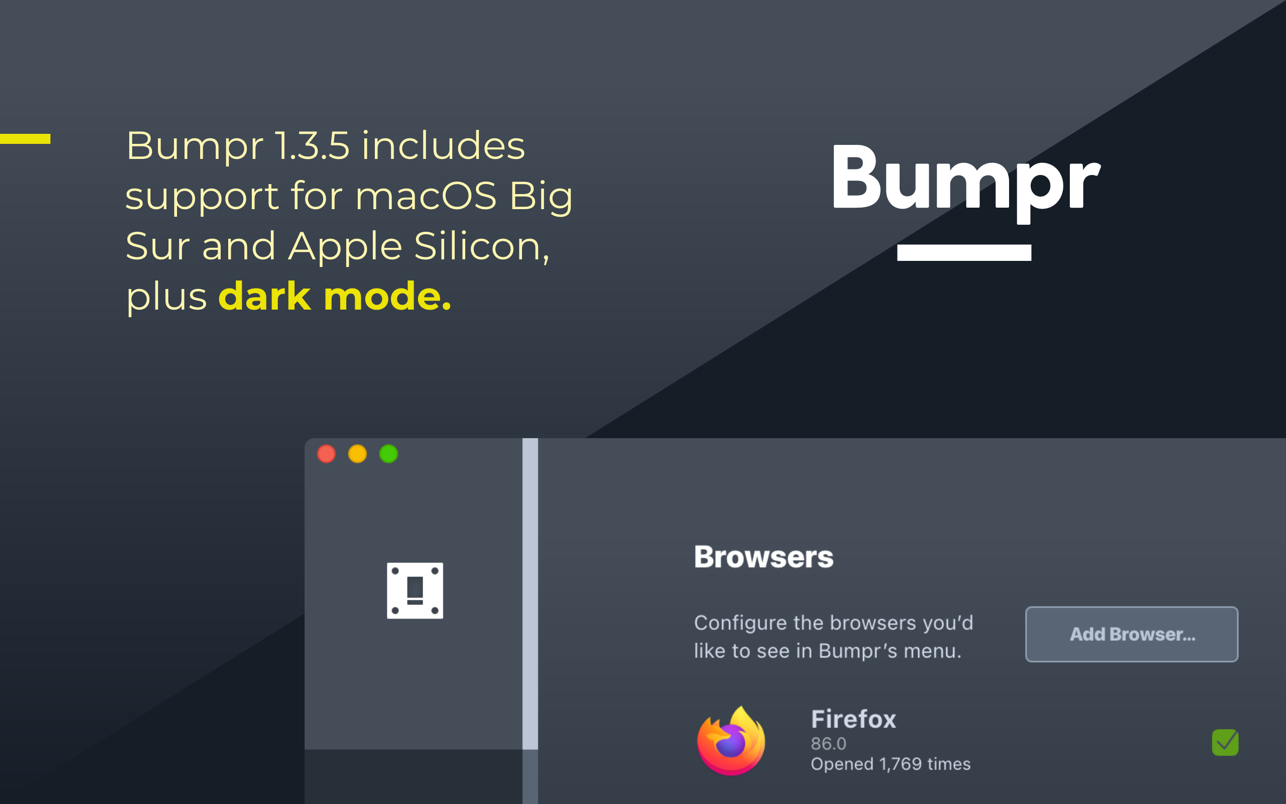

Once you clicked on the download link, a new window may popup lead you to a different website! close that window and click on the same download link again to go the download page. You may face the same thing on the download page.
THAT WINDOW IS AN ADVERTISEMENT PAGE USED TO SUPPORT THE SITE.
Using VPN will prevent your ISP from tracking your activity especially when downloading torrents, so it is highly recommended to use VPN service to hide your identity & avoid DMCA notices!! GET VPN SUBSCRIPTION NOW
If you are using Adblocker!! Please support this website by adding us to your whitelist. Ads are what helps us bring you premium content! Or read this to know how you can support us. Thank you!
Size – 7MB





















