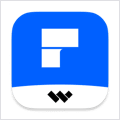Folder Color 3.1.1 – Customize OS X folder icon
Folder Color is a neat tool to customize your Mac OS X folder icon, create colorful and unique folder icons for your computer to classify and manage your folders highly efficient.
and manage your folders highly efficient.
Features
- Number of customized yet friendly folder icons supplied in resource library.
- Support adding pictures into resource library and edit them to specialized your folders category.
- Create your own stunning folders with simplicity and ease.
- Change the folder icon color, manage your folders via different color classification.
- Custom certain folder icons help you identify what’s inside of them, such as photos, emails or documents.
- Classify and find your folders easily with customized folder icon.
- Create a customized icon based on a configurable icon style: size, position, shadow and transparency.
- Easy to apply your customize folder icon: just drag-and-drop the folder into Folder Color, done.
WHAT’S NEW
Version 3.1.1:
- Solved a problem with frequent program crashes
REQUIREMENTS
- Intel, 64-bit processor
- OS X 10.7 or later
ScreenShots :

Once you clicked on the download link, a new window may popup lead you to a different website! close that window and click on the same download link again to go the download page. You may face the same thing on the download page.
THAT WINDOW IS AN ADVERTISEMENT PAGE USED TO SUPPORT THE SITE.
Using VPN will prevent your ISP from tracking your activity especially when downloading torrents, so it is highly recommended to use VPN service to hide your identity & avoid DMCA notices!! GET VPN SUBSCRIPTION NOW
If you are using Adblocker!! Please support this website by adding us to your whitelist. Ads are what helps us bring you premium content! Or read this to know how you can support us. Thank you!
Size – 21.1MB