ScreenFloat 1.5.22 – Create screenshots in floating windows
ScreenFloat allows you to create screenshots which float above all other windows so that information is always readily available.
ScreenFloat is the ideal choice for anyone tired of moving and resizing windows around just to access a piece of information hidden behind them.
It is a great way to transfer not copy-paste-able information to another application.
It is also an excellent tool to store information for later use.
ScreenFloat offers you a great way to organize your shots with the built-in “Shots Browser” which lets you tag and name shots and organize them in “Collections” and “Smart Collections”, sorted by criteria you specify.
WHAT’S NEW
Version 1.5.22:
- Fixes an issue where a taken screenshot might take a long while to show up as a floating shot.
REQUIREMENTS
- Intel, 64-bit processor
- macOS 10.12 or later
ScreenShots :
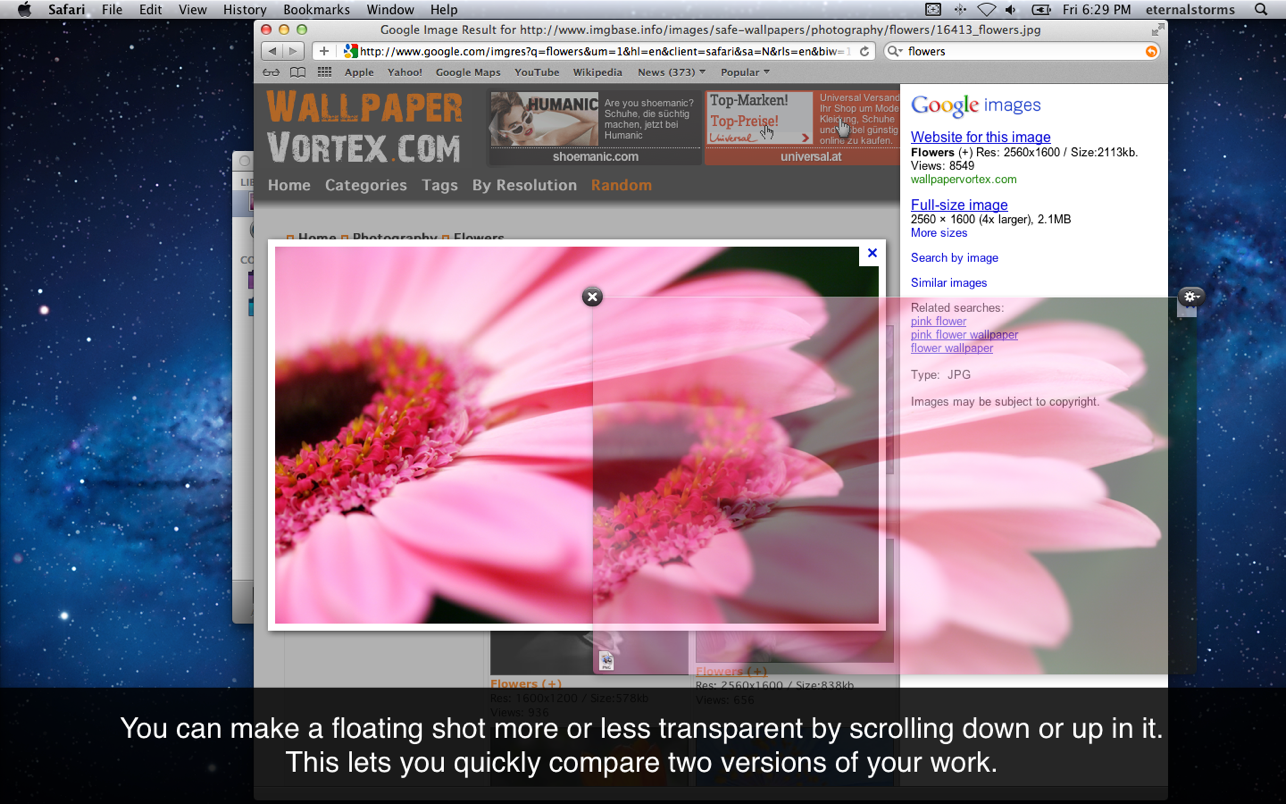

Once you clicked on the download link, a new window may popup lead you to a different website! close that window and click on the same download link again to go the download page. You may face the same thing on the download page.
THAT WINDOW IS AN ADVERTISEMENT PAGE USED TO SUPPORT THE SITE.
Using VPN will prevent your ISP from tracking your activity especially when downloading torrents, so it is highly recommended to use VPN service to hide your identity & avoid DMCA notices!! GET VPN SUBSCRIPTION NOW
If you are using Adblocker!! Please support this website by adding us to your whitelist. Ads are what helps us bring you premium content! Or read this to know how you can support us. Thank you!
Size – 5.6MB





















