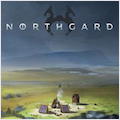BrowserFreedom 1.4.1 – You don’t have to choose a default browser
BrowserFreedom sits in between your links and the web browsers installed on your Mac.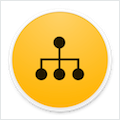
You can define rules to always open certain websites on a specific browser. Maybe you like to use Safari as your default browser but want YouTube to always open in Chrome. Or maybe you want to always open links clicked within an app on a specific browser, you can do that too.
With fast default browser switching, you can quickly switch your Mac’s default browser with a user-defined global shortcut. And if you see a link and want to choose the browser to open It, just option-click to pop up the browser selection menu.
So stop copying and pasting URLs and let BrowserFreedom help you.
WHAT’S NEW
Version 1.4.1:
- Fixed a crasher bug
REQUIREMENTS
OS X 10.11 or later, 64-bit processor
ScreenShots :

Once you clicked on the download link, a new window may popup lead you to a different website! close that window and click on the same download link again to go the download page. You may face the same thing on the download page.
THAT WINDOW IS AN ADVERTISEMENT PAGE USED TO SUPPORT THE SITE.
Using VPN will prevent your ISP from tracking your activity especially when downloading torrents, so it is highly recommended to use VPN service to hide your identity & avoid DMCA notices!! GET VPN SUBSCRIPTION NOW
If you are using Adblocker!! Please support this website by adding us to your whitelist. Ads are what helps us bring you premium content! Or read this to know how you can support us. Thank you!
Size – 7.7MB