WiFi Explorer 3.5.4 – Scan, find, and troubleshoot wireless networks
WiFi Explorer will scan, find, and troubleshoot wireless networks. 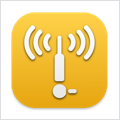
Quickly identify channel conflicts, signal overlapping, or configuration problems that may be affecting the connectivity and performance of your home or office wireless network.
Get an insight into the network details: name (SSID), MAC address (BSSID), device manufacturer, signal strength (RSSI), noise, channel, band, security configuration, supported data rates, and much more.
- Easy-to-use, intuitive user interface.
- Graphical visualization of the WiFi environment.
- Works with 802.11a, b, g, and n wireless networks.
- Supports 2.4 GHz and 5 GHz frequency bands as well as 20 and 40 MHz channels.
- Signal quality estimations based on signal-to-noise ratio (SNR).
- Accurate conversion from dBm to percentage (%) for easier analysis and optimization.
- Export metrics and network details to CSV file format.
- Full screen mode (OS X 10.7 or above).
- Selectable columns.
- Editable column for annotations, comments, etc.
- Comprehensive help.
- Compatible with OS X 10.6 Snow Leopard or later.
WHAT’S NEW
Version 3.5.4:
- Release notes were unavailable when this listing was updated.
REQUIREMENTS
- Intel, 64-bit processor
- macOS 10.14.6 or later
ScreenShots
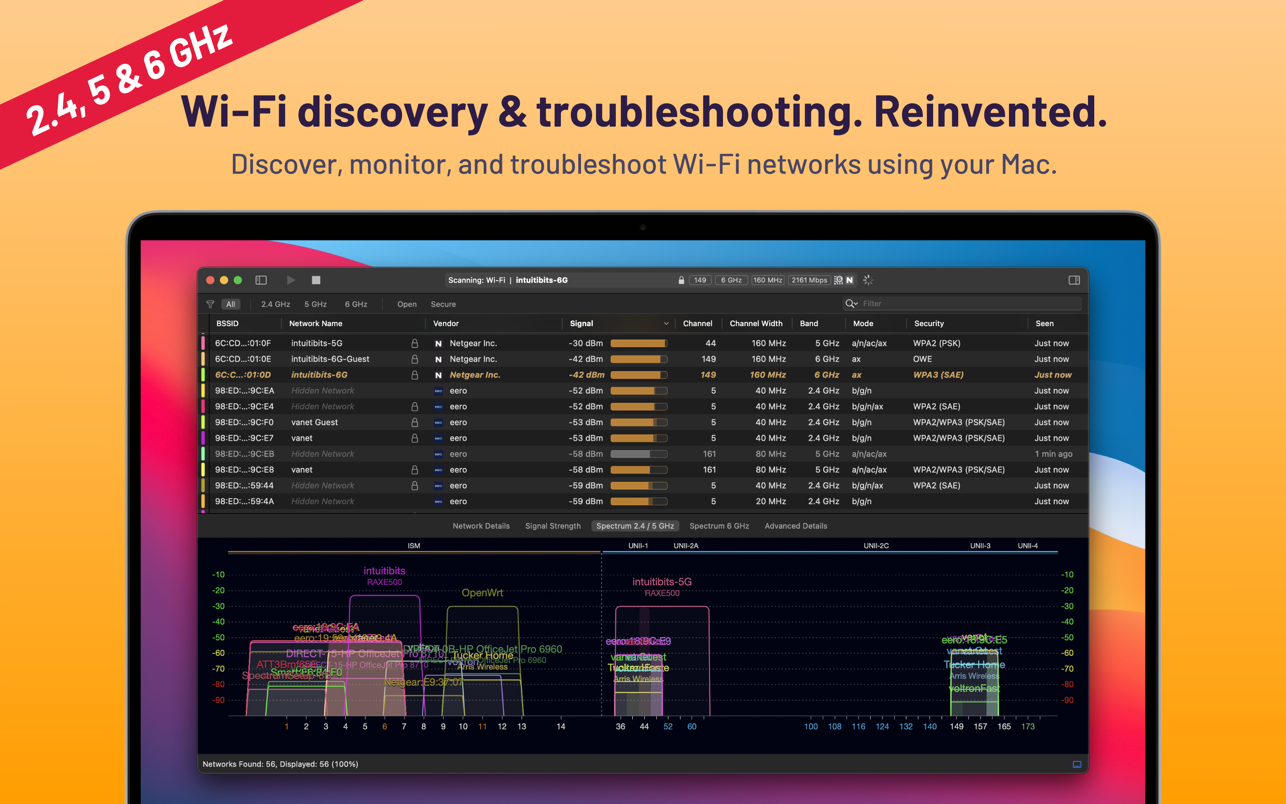

Once you clicked on the download link, a new window may popup lead you to a different website! close that window and click on the same download link again to go the download page. You may face the same thing on the download page.
THAT WINDOW IS AN ADVERTISEMENT PAGE USED TO SUPPORT THE SITE.
Using VPN will prevent your ISP from tracking your activity especially when downloading torrents, so it is highly recommended to use VPN service to hide your identity & avoid DMCA notices!! GET VPN SUBSCRIPTION NOW
If you are using Adblocker!! Please support this website by adding us to your whitelist. Ads are what helps us bring you premium content! Or read this to know how you can support us. Thank you!
Size – 8.6MB





















