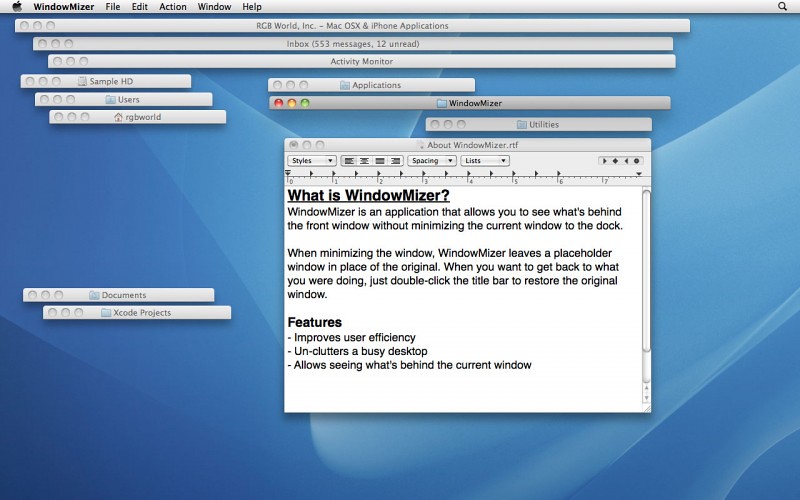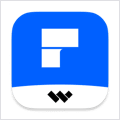WindowMizer 5.0.6 – Roll-up windows like a windowshade
WindowMizer is an application that will “roll-up” a window like a windowshade.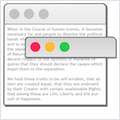
When you double-click the title bar of a window, WindowMizer minimizes the window to the Dock and leaves a placeholder title bar on the screen. When you want to get back to what you were doing, simply double-click the placeholder title bar and the window will restore from the Dock. No need to navigate to the Dock to find the window you just minimized… it’s exactly where you left it!
WindowMizer also helps you maintain an organized desktop by allowing you to see all opened windows at once and provides easy restoration of minimized windows by double-clicking the titlebar placeholder. Perfect for single-monitor systems where space is a commodity. Works on multiple-monitor systems and increases productivity.
WHAT’S NEW
Version 5.0.6:
- Fixed: Several issues caused by the New Floating window feature.
- Fixed: Speed issue introduced with WindowMizer 5.0.5.
- Added: Thumbnail and Transparent windows can now be floated.
- Added: Advanced preference setting related to floating windows.
- Updated: Localizations.
REQUIREMENTS
- Intel, 64-bit processor
- macOS 10.12 or later
ScreenShots :

If you are using Adblocker!! Please support this website by adding us to your whitelist. Ads are what helps us bring you premium content! Or read this to know how you can support us. Thank you!
Using VPN will prevent your ISP from tracking your activity especially when downloading torrents, so it is highly recommended to use VPN service to hide your identity & avoid DMCA notices!! GET VPN SUBSCRIPTION NOW
Size – 14MB