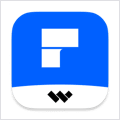SideNotes 1.5.2 – Note-taking where you put all your buzzing thoughts in a neat
Have you ever had a thought that came to your mind and all you wanted was to write it down quickly? Meet SideNotes! It’s an app for note-taking where you put all your buzzing thoughts in a neat, quick and organized way. Enjoy its non-distractive workflow. With SideNotes you can save your ideas, pictures, task lists and many more.
note-taking where you put all your buzzing thoughts in a neat, quick and organized way. Enjoy its non-distractive workflow. With SideNotes you can save your ideas, pictures, task lists and many more.
SideNotes keeps you from juggling with windows when searching for notes. The app always appears on top of other windows – you can easily hide it or pull it out from the side of your monitor with one click or with a keyboard shortcut. You can even use just your keyboard to work with your notes. Everything is in its place and you still have place for everything.
With SideNotes you can:
- Smoothly pull out your notes from outside your monitor and easily hide them back
- Mark notes with colors and group them into folders
- Drag and drop pictures directly from your web browser
- Save links, code snippets or even colors
- Create task lists and mark items done
- Create notes directly from the pasteboard
- Drop text files or folders
- Use 3 text formatting modes: Markdown, Plain Text and Code.
WHAT’S NEW
Version 1.5.2:
Improvements
- Markdown visibility can now be toggled directly from the Aa menu
- UI refinements: adjusted note bar size and position, rounded search window corners
Bug Fixes
- Fixed an issue where the app window disappeared in Hot Side mode when using writing tools
- Fixed inconsistent delay behavior in Hot Side mode
- Fixed a crash when deleting a list item while Markdown was visible
- Fixed broken links in task lists
- Fixed character picker not working inside lists
REQUIREMENTS
- Intel, 64-bit processor
- macOS 13.0 or later
ScreenShots :
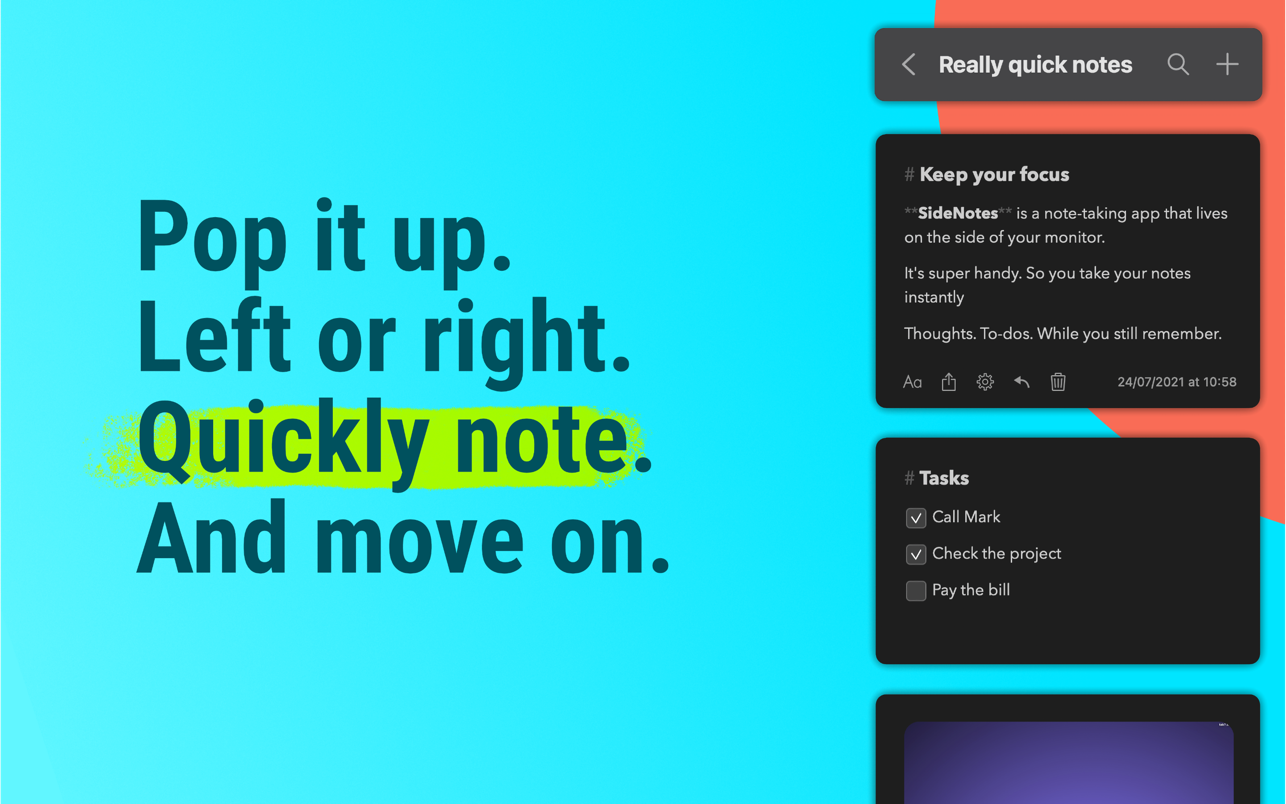

If you are using Adblocker!! Please support this website by adding us to your whitelist. Ads are what helps us bring you premium content! Or read this to know how you can support us. Thank you!
Using VPN will prevent your ISP from tracking your activity especially when downloading torrents, so it is highly recommended to use VPN service to hide your identity & avoid DMCA notices!! GET VPN SUBSCRIPTION NOW
Size – 17.4MB
SIP MUST BE DISABLED