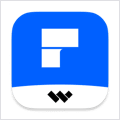Shortcuts 2.1 – Create keyboard shortcuts for routine things
Shortcuts will make your everyday tasks easier and help you save time by creating keyboard shortcuts for routine things like launching 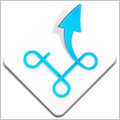 applications and opening websites.
applications and opening websites.
Set Shortcuts for:
Applications
You can launch applications like iCal, iTunes, and Mail by pressing a keystroke. You can easily reconfigure shortcuts and choose other apps or keyboard keys.
iTunes Actions
Play, pause, next Track, volume control not leaving the application you’re currently in.
Folders & Files
It’s very convenient to assign a simple shortcut to a file or folder you constantly work with.
System Actions
You don’t need extra function keys like Play & Pause, Increase & Decrease Volume, Sleep, Restart & Shutdown because you can easily control System, Volume, Screen and Apps with Shortcuts.
Shell & Applescripts
Once you’ve written or found a useful script, you can easily run it with a few keys pressed. The built-in script editor allows you to not only import an existing script, but to also create a new one right in the app, perform a test run, make corrections and save or export it to your hard drive.
Websites
You can assign shortcuts to websites you like to visit and open them at any time. And, of course, you can replace one URL with another if your tastes or work situation change.
Some user-chosen shortcuts may already exist for another action. If a new shortcut conflicts with a system one, application asks you either to choose another combination or to override the system shortcut.
WHAT’S NEW
Version 2.1:
- Release notes were unavailable when this listing was updated.
REQUIREMENTS
OS X 10.6.6 or later
ScreenShots :
If you are using Adblocker!! Please support this website by adding us to your whitelist. Ads are what helps us bring you premium content! Or read this to know how you can support us. Thank you!
Using VPN will prevent your ISP from tracking your activity especially when downloading torrents, so it is highly recommended to use VPN service to hide your identity & avoid DMCA notices!! GET VPN SUBSCRIPTION NOW
Size – 3.8MB
Tusfiles Uploaded Userscloud Nitroflare Depositfiles