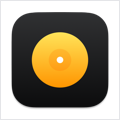Scrivener 3.4 – Project management and word processing tool for writers
Scrivener is a project management and writing tool for writers of all kinds that stays with you from that first unformed idea all the way  through to the first – or even final – draft. Outline and structure your ideas; take notes; storyboard your masterpiece using a powerful virtual corkboard; view research while you write; track themes using keywords; dynamically combine multiple scenes into a single text. Scrivener has already been enthusiastically adopted by best-selling novelists and novices alike. Outline… Edit… Storyboard… Write.
through to the first – or even final – draft. Outline and structure your ideas; take notes; storyboard your masterpiece using a powerful virtual corkboard; view research while you write; track themes using keywords; dynamically combine multiple scenes into a single text. Scrivener has already been enthusiastically adopted by best-selling novelists and novices alike. Outline… Edit… Storyboard… Write.
WHAT’S NEW
Version 3.4:
Writing Tools Support
- Improved support for Apple Intelligence Writing Tools. On systems where Writing Tools are available, a new “Writing Tools” menu appears in the Edit and contextual menus, allowing you to use Apple Intelligence to proofread, summarise, and make rewrite suggestions. Note that Writing Tools are a system feature provided by Apple. Scrivener itself contains no AI. At the time of writing, Writing Tools are only available for US English.
- Writing Tools suggestions now appear in a panel.
- To avoid confusion with this new macOS feature, Scrivener’s own erstwhile “Writing Tools” menu has been renamed Edit ▸ Reference Tools. “Linguistic Focus” has been moved into Edit ▸ Spelling and Grammar. With this reshuffle, the selected word and character counts have been removed from the contextual menu, as the footer bar now shows these selection stats anyway.
Export
- Improved right-to-left text support in ebook export.
- Updated the built-in version of MultiMarkdown to 6.7.0.
- Updated the Basic Pandoc compile format to use ePub version 3 by default.
- Pandoc export now uses the Pandoc 3 –split-level command to split ePub files rather than the old Pandoc 2 –epub-chapter-level.
- The Pandoc Compile setting “Split chapters at level” can no longer be set to anything less than 1.
Miscellaneous Enhancements
- The “Superscript ordinals” setting now works for French as well as English. The option is hidden for other languages, where superscript ordinals are either not used or not available.
- Writing history is now saved during manual saves if any text has changed. (Previously it was only saved on project close or when the date changed.)
- Copying text now includes style information in RTF pasteboard data.
- Added a little extra padding around text in the format bar buttons.
- Updated the .scriv project thumbnail generation code for macOS 15, so that icons continue to display as expected in the Finder.
- Added 0x7F to characters affected by Zap Gremlins.
- Minor updates to the tutorial project.
- Improved documentation in the General Non-Fiction (LaTeX) project template.
Bugs Fixed: Major (Stability)
- Fixed a bug whereby an exception would be thrown if you closed a Copyholder while an inspector or footnote was being edited.
- Fixed bug whereby opening a PDF from project search could cause a spike in RAM usage and hang the app because search highlights were being applied inefficiently.
- Fixed bug whereby editing image names in Scrivenings wouldn’t trigger an autosave and such changes would be lost.
Bugs Fixed: Minor (Usability)
- Worked around a bug in the NaNoWriMo word count APIs which resulted in the word count updater showing the old word count in the success dialogue after updating the NaNo servers.
- Fixed a bug whereby if you collapsed a folder in the binder that contained an item whose title you were editing, the new title could be assigned to an item below the folder.
- Fixed bug whereby the style to delimiter in Script Settings wouldn’t work correctly with auto-complete.
- For instance, in Stage Play UK formatting, hitting tab after a character name inserts a colon and a tab, and the colon should be bold like the preceding character name. However, the bug meant that the colon would not be bold.
- Hopefully worked around a TextKit redrawing bug that could occur when hitting return or backspacing from an empty line in page layout mode (Text below the return character would not redraw in some circumstances.)
- Fixed a bug whereby freeform corkboard coordinates could get messed up when duplicating folders or when switching between folders or groups using the freeform corkboard.
- Fixed issue whereby not all MultiMarkdown formats were available in the Compile format editor.
Bugs Fixed: Export and Compile
- Fixed a bug whereby recto and verso pages would be off if a cover page was inserted during PDF compile. A blank page is now inserted after the cover if any sections are set to start on a recto or verso page.
- Fixed bug whereby descenders cut be cut off on some pages when printing or exporting to PDF.
- Fixed bug whereby captions would not be converted to MultiMarkdown correctly when beneath a table whose last cell was blank.
- Fixed an issue whereby the current UI language would determine the language used by certain export settings rather than the preferred system language.
- Fixed a couple of bugs that could prevent new page headers from working correctly in RTF and DOCX export.
- Fixed bug whereby a newline at the end of a footnote could cause an extra return character being inserted after the footnote marker in exported ePub files.
- Fixed a bug whereby footnotes inside blocks such as block quotes would create unexpected HTML in ePub export.
- Fixed bug in the MMD OpenOffice Document compile format whereby multiple indexing keys in one paragraph would be formatted incorrectly.
Bugs Fixed: UI
- Fixed issue whereby constraints debug info could sometimes be shown (a purple border would appear around the affected window).
- Fixed bug whereby text would be cut off when using page view with vertical text layout.
- Fixed bug whereby “Words to ignore” list could use dark text against a dark background in dark mode, instead of using white text.
- Fixed drawing issues in lined index cards in the inspector.
- Fixed bug that could cause the full screen paper width and height to be wrong in new projects when set using the Use current composition settings for new projects button in Settings. (Note that if you have encountered this bug, you will need to click Use current… again to fix the underlying values.)
- Fixed issue where Compile would allow you to add project styles such that duplicate style names could exist, when this should be prohibited.
- Fixed layout issues and ghost controls in the Footnotes and Comments area of the Compile format editor for plain text.
- Fixed a bug whereby dragging and dropping text could result in the text cursor being too tall.
- Worked around a macOS bug whereby some of the content of the text image resizing panel would be blank in some circumstances if Keyboard Navigation was turned on in System Settings.
REQUIREMENTS
- Intel, 64-bit processor
- macOS 10.13 or later
ScreenShots :
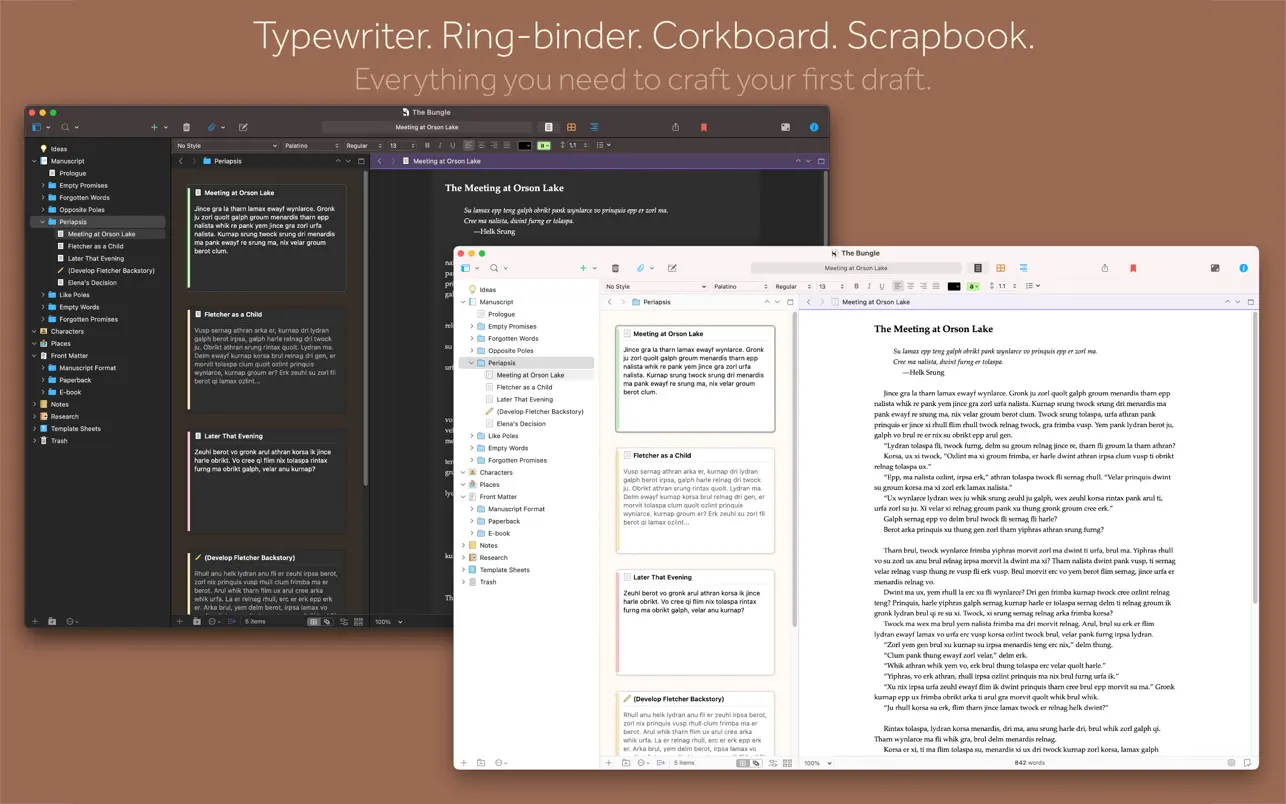

Once you clicked on the download link, a new window may popup lead you to a different website! close that window and click on the same download link again to go the download page. You may face the same thing on the download page.
THAT WINDOW IS AN ADVERTISEMENT PAGE USED TO SUPPORT THE SITE.
Using VPN will prevent your ISP from tracking your activity especially when downloading torrents, so it is highly recommended to use VPN service to hide your identity & avoid DMCA notices!! GET VPN SUBSCRIPTION NOW
If you are using Adblocker!! Please support this website by adding us to your whitelist. Ads are what helps us bring you premium content! Or read this to know how you can support us. Thank you!
Size – 128.4MB