Rainbow 1.10 – Set wonderful effects for your photos
Rainbow is a graphic application that allow you to set wonderful effects in a fast and easy way.It’s possible to apply the effects in 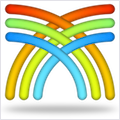 sequence, getting amazing results.
sequence, getting amazing results.
- Reflection: sets the distance, height and transparency of the image reflection.
- Shadow: sets the angle, depth, X offset, Y offset, blur and color of the shadow of the image.
- With a radius value greater than 0, the shadows will be curved (only for a rectangular image).
- Border: sets the size, radius and color of the image border.
- A radius value greater than 0 sets a rounded border.
- Glass: applies a “glass reflection” effect to the image, by setting the start/end points and alpha values.
- Miniature: applies a “miniature” effect to the image, by setting the 2 control points, saturation, U.M.R/U.M.I (Unsharp Mask Radius/Intensity) and radius.
- SpotLight: applies a “spotlight” effect to the image, by setting the start/end points, brightness and concentration values.
- Bloom: softens edges and applies a pleasant glow to the image, by setting the radius and intensity.
- Sketch: creates a sketch that outlines the edges of an image in black, by setting the noise level, sharpness, edge intensity, threshold and contrast.
- Splash: creates a circle splash to the image, by setting the x, y and radius values.
- Zoom: creates a zoom blur to the image, by setting the x, y and amount values.
- Curl: sets the time, angle and radius, shadow size and amount of the image curl.
- Choose to leave the background image and apply a skin effect.
- Perspective: changes the perspective of the image (8 available), by setting the relative degrees.
- Stretch: stretches the image, by setting the width, height, crop amount and center stretch values.
- Pinch: deforms the image, by setting the x, y, radius and scale.
- Bump: deforms the image, by setting the x, y, radius, angle and scale.
- Rotation: rotates the image, by setting the rotation degrees.
- With the “crop” option, the frame doesn’t rotate.
- Resize: resizes the image, by setting the new width/height (locks/unlocks the proportion of size).
- Crop: crops the image, by choosing the new x/y/width/height.
- Flip: flips the image from top, bottom, left and right side.
- Transparency: sets the image transparency (alpha value).
- Color: applies adjust (exposure, contrast, saturation, temperature, tint, sepia, sharpness) and effects (black and white, sepia, antique, fade, boost, sharpen, blur, invert) to the image.
- Background: changes the background color of the image.
- Mask: applies a color mask to the image, leaving the background color in gray scale.
- Screenshot: takes a snapshot of the image including the background color.
Input file format:
- Portable Document Format (.pdf)
- Encapsulated PostScript (.eps, .epi, .epsf, .epsi, .ps)
- Tagged Image File Format (.tiff, .tif)
- Joint Photographic Experts Group (.jpg, .jpeg, .jpe)
- Graphic Interchange Format (.gif)
- Portable Network Graphic (.png)
- Macintosh Picture Format (.pict, .pct, .pic)
- Windows Bitmap Format (.bmp, .BMPf)
- Windows Icon Format (.ico)
- Icon File Format (.icns)
Additional input file format:
- Adobe RAW (.dng)
- Canon 2 RAW (.cr2)
- Canon RAW (.crw)
- FlashPix (.fpx, .fpix)
- Fuji RAW (.raf)
- Kodak RAW (.dcr)
- MacPaint (.ptng, .pnt, .mac)
- Minolta RAW (.mrw)
- Nikon RAW (.nef)
- Olympus RAW (.orf)
- OpenEXR (.exr)
- Photoshop (.psd)
- QuickTime Import Format (.qti, .qtif)
- Radiance (.hdr)
- SGI (.sgi)
- Sony RAW (.srf)
- Targa (.targa, .tga)
- Windows Cursor (.cur)
- XWindow bitmap (.xbm)
Output file format:
- Portable Network Graphic (.png)
- Tagged Image File Format (.tiff)
- Joint Photographic Experts Group (.jpeg)
- Windows Bitmap Format (.bmp)
- Graphic Interchange Format (.gif)
WHAT’S NEW
Version 1.10:
- iCloud support
- Retina display ready
REQUIREMENTS
OS X 10.7 or later
ScreenShots :

If you are using Adblocker!! Please support this website by adding us to your whitelist. Ads are what helps us bring you premium content! Or read this to know how you can support us. Thank you!
Using VPN will prevent your ISP from tracking your activity especially when downloading torrents, so it is highly recommended to use VPN service to hide your identity & avoid DMCA notices!! GET VPN SUBSCRIPTION NOW
BitShare
Click Here
Uploaded
Click Here
SlingFile
Click Here
180Upload
Click Here
HotFile
Click Here
FileFactory
Click Here
























