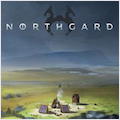Paragon NTFS 15.8.243 – Provides full read and write access to NTFS volumes
NTFS breaks down the barriers between Windows and OS X. Paragon NTFS effectively solves the communication problems between the Mac system and NTFS, providing full read and write access to Windows NTFS partitions under OS X. Excellent solution for end users, SOHO, and enterprise, supports all NTFS versions from Windows NT 3.1 to Windows 8 (NTFS versions 1.2, 3.0, and 3.1), and mounts the NTFS volumes as native ones.
the Mac system and NTFS, providing full read and write access to Windows NTFS partitions under OS X. Excellent solution for end users, SOHO, and enterprise, supports all NTFS versions from Windows NT 3.1 to Windows 8 (NTFS versions 1.2, 3.0, and 3.1), and mounts the NTFS volumes as native ones.
Features
- Unprecedented high NTFS performance. The transfer rate is the same as with the native HFS file system!
- Full read/write access to NTFS. OS X provides limited support of NTFS, the primary file system of any Windows® PC. With Paragon’s NTFS for you’ll get full read/write access to any version of NTFS under OS X
- Support for OS X 10.5 and 10.6 (32 and 64 bit), and OS X 10.7-10.12
- Easy to install. The driver is easily installed through a new user-friendly wizard
- Easy to use. Mount any NTFS partition like a native one – no need to perform special commands to get access; just attach a disk or other media with NTFS partition and use it as you wish
- Create and repair NTFS partitions under the same way you usually do with HFS/HFS+
- Software update center. Get notifications about new updates and perform them by clicking only one button. That’s all you need to do to keep your software updated
- Non-Roman characters and languages. File and folder names in national languages, including Chinese, Korean, Japanese, Russian
- No limitation to maximum file/partition size (within OS X and NTFS specifications)
- Native support for extended attributes
WHAT’S NEW
Version 15.8.243:
- Release notes were unavailable when this listing was updated.
REQUIREMENTS
- Intel, 64-bit processor
- macOS 10.12 or later
ScreenShots :
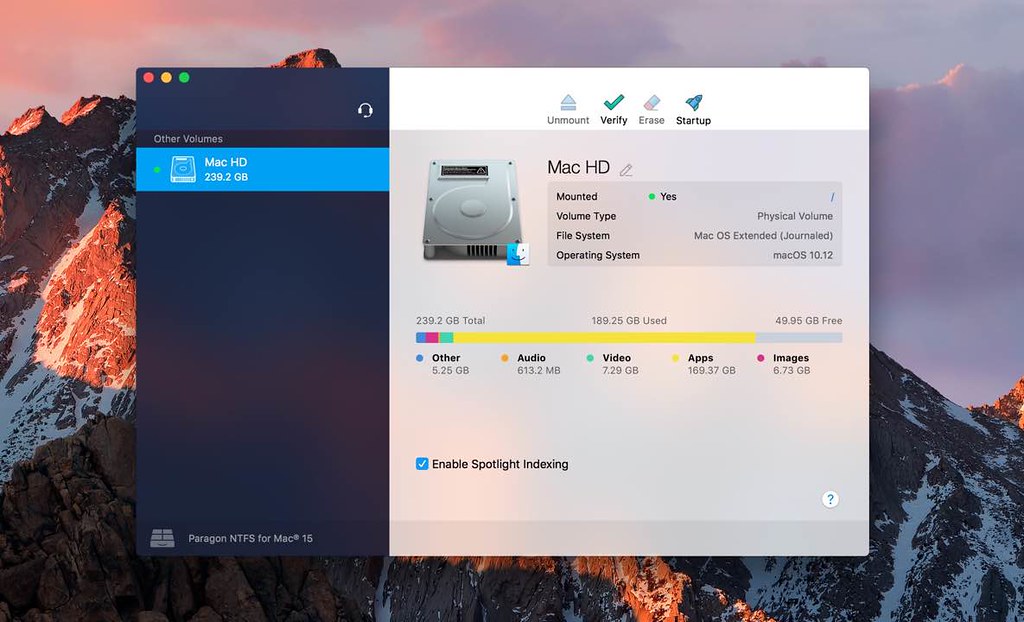

If you are using Adblocker!! Please support this website by adding us to your whitelist. Ads are what helps us bring you premium content! Or read this to know how you can support us. Thank you!
Using VPN will prevent your ISP from tracking your activity especially when downloading torrents, so it is highly recommended to use VPN service to hide your identity & avoid DMCA notices!! GET VPN SUBSCRIPTION NOW
Size – 85.4MB