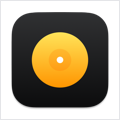iRingtone Pro 3.6.5 – Create iPhone ringtones
In our life, Sometime we need to create ringtone for our phone ring, iRingtone Pro is one good app available for Mac, we create  ringtone from music, movie and we can record voice for making ringtone.
ringtone from music, movie and we can record voice for making ringtone.
Features:
1. Record your cute voice or some voice from computer to ringtone.
2. Supports nearly all Apple audio/video formats, eg: “wav”, “mp3”, “au”, “caf”, “m4r”, “aiff”, “mov”, “mp4”, “m4v” etc.
3. Set fade in or fade out of your ringtone.
4. Create ringtone and send it to iTunes directly.
How to use iRingtone Pro:
1. Drag audio/video file from folder or choose one item from left media library.
2. Drag the left and right handle to set the begin and end of the media file.
3. Set fade in/out time for the ringtone.
4. Preview the ringtone
5. Create ringtone.
WHAT’S NEW
Version 3.6.5:
- Add customize import audio folder function on the resource manager,
- Set the permissions on “iTunes Media” when load the music from ‘iTunes Media’ in system 10.12.0 or higher.
- Set the minimum duration to 0.5 second.
- Add help guide document about how to send ringtone to iTunes in system 10.12.0 or higher on help menu.
REQUIREMENTS
OS X 10.10 or later, 64-bit processor
ScreenShots :

Once you clicked on the download link, a new window may popup lead you to a different website! close that window and click on the same download link again to go the download page. You may face the same thing on the download page.
THAT WINDOW IS AN ADVERTISEMENT PAGE USED TO SUPPORT THE SITE.
Using VPN will prevent your ISP from tracking your activity especially when downloading torrents, so it is highly recommended to use VPN service to hide your identity & avoid DMCA notices!! GET VPN SUBSCRIPTION NOW
If you are using Adblocker!! Please support this website by adding us to your whitelist. Ads are what helps us bring you premium content! Or read this to know how you can support us. Thank you!
Size – 9.4MB