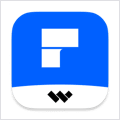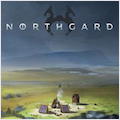FotoMagico 6.8.1 – Powerful slideshow creator with multi-app integration
Impress with the slideshow of your life! FotoMagico 6 unites computer and handheld-based workflows into one because it runs on Macs and on iPads. For the first time, you can freely work and play your slideshows on your favorite device, whenever, wherever you like it. Store your projects in your iCloud Drive to keep them synced across multiple devices.
Macs and on iPads. For the first time, you can freely work and play your slideshows on your favorite device, whenever, wherever you like it. Store your projects in your iCloud Drive to keep them synced across multiple devices.
WHATS NEW IN FOTOMAGICO 6
FotoMagico is a real-time slideshow editor, which can play slideshows instantly in full resolution without wasting time for rendering. The new presets for Instagram make it easier to create engaging vertical Instagram Stories. FotoMagico 6 comes with a set of addons for music, titles, frames and guides for visual storytelling to make your next slideshow the best slideshow of your life. It is an all-inclusive solution, which contains the existing and future addons* available for download directly within the new download manager inside the application. New creative filters for images and video have been added and the map assistant for creating travel route visualizations.
Customers benefit furthermore from the subscription-based licenses which contain both, the desktop app for Macs and the iPad app.
This is the most complete FotoMagico package which has ever been released.
The new FotoMagico 6 is fully optimized for the new Apple Silicon generation Macs and runs on the latest Apple technology like Metal, Swift and Swift UI.
FotoMagico is the gold standard for slideshows on a Mac.
ABOUT FOTOMAGICO SUBSCRIPTION
A FotoMagico subscription gives you access to the FotoMagico slideshow editor on iPad and Mac, frequent updates to the apps and regularly published, useful content such as tutorials, slideshow snippets and more. Without a subscription, you can use FotoMagico for iPad to view and present slideshows you created before the subscription expired or with a previous version of FotoMagico. There is a free, 14 day trial period.
The FotoMagico subscription is a monthly, auto-renewing subscription. Payment will be charged to your App Store Account at confirmation of purchase. Your subscription is automatically renewed if it is not canceled at least 24 hours before the end of the current period. You can manage your subscriptions in App Store Account settings where you may turn off the auto-renewal.
WHAT’S NEW
Version 6.8.1:
- FotoMagico 6.8.1 is compatible with macOS 26 Tahoe.
- Added Spanish and Italian translations to the FotoMagico UI. This translation was created automatically with the help of AI. While it might not be perfect, it is a first step. For our native speaker users out there, you can help us to improve on this first step. If you spot obvious mistakes or have suggestions for improvement, please send feedback with screenshots to [email protected].
- Dragging photos or videos from the Photos app window to a FotoMagico slideshow now works as expected. If the media files are still in the cloud, a download progress will be shown, so that import can be canceled.
- Click on the left or right ends of the Stage jogwheels to decrement or increment the zoom and rotation values by small steps.
- Press the option/alt key while using the Stage jogwheels to zoom or rotate with more precision. Pressing the control key at the same time disables snapping, which is useful for straightening a crooked horizon on landscape photos.
- When collapsing a chapter in the Storyboard, the chapter duration is now displayed at the bottom.
- When scrubbing in the Storyboard or Timeline, the correct timecode will now displayed immediately, instead of just after moving the mouse for the first time.
- Improved performance of opening and manipulating extremely large slideshow documents.
- Selecting the input microphone in the Narration Assistant now works again.
- While editing map route head icons, the Stage now displays the correct icon on the left and right side, if the head icon changes along the route.
- Missing map route head icons are now repaired when opening a slideshow document again.
- Copy/pasting layers from one slideshow document to another is now more robust.
- Pressing the ESC key during slideshow authoring or when an assistant is open no longer starts fullscreen playback. However this change now requires that the play button on a Logitech remote clicker might have to be pressed twice.
REQUIREMENTS
- Intel, 64-bit processor
- macOS 10.15.2 or later
ScreenShots :


If you are using Adblocker!! Please support this website by adding us to your whitelist. Ads are what helps us bring you premium content! Or read this to know how you can support us. Thank you!
Using VPN will prevent your ISP from tracking your activity especially when downloading torrents, so it is highly recommended to use VPN service to hide your identity & avoid DMCA notices!! GET VPN SUBSCRIPTION NOW
Size – 74.5MB

![Cyberpunk 2077 2.31 – Action-Adventure RPG [ARM ONLY]](https://nmac.to/wp-content/uploads/2025/07/Cyberpunk-2077-65x65.png)