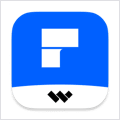FileUnhider 3.0 – Quickly show hidden files
FileUnhider allows you to show and hide files. Do you simply want to be able to see all your hidden files without the fuss of going  through Terminal? Do you want to be able to do it with a single click? Or–even better–with a single… keyboard shortcut? Look no further!
through Terminal? Do you want to be able to do it with a single click? Or–even better–with a single… keyboard shortcut? Look no further!
- Easy-to-use FileUnhider sleeps unobtrusively in your menu bar, waiting for… orders
- Ultra-fast toggling of your hidden files will take no more than… milliseconds
- Cmd+Shift+U is all it takes to instantaneously show or hide all your “hidden” apps–really!
WHAT’S NEW
Version 3.0:
- Update for macOS Big Sur (11.0)
- Minor fixes
REQUIREMENTS
- Intel, 64-bit processor
- OS X 10.7 or later
ScreenShots


If you are using Adblocker!! Please support this website by adding us to your whitelist. Ads are what helps us bring you premium content! Or read this to know how you can support us. Thank you!
Using VPN will prevent your ISP from tracking your activity especially when downloading torrents, so it is highly recommended to use VPN service to hide your identity & avoid DMCA notices!! GET VPN SUBSCRIPTION NOW
Size – 3.8MB