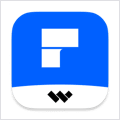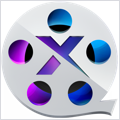Eassiy Screen Recorder Ultimate 5.0.10 – Build-in 10+ recording tools to record video
Eassiy Screen Recorder Ultimate is the most powerful ultimate video recording tool on the market. It has built-in more than 10 practical video recording tools, which can meet almost any occasion. Whether you want to record online video, online music,
practical video recording tools, which can meet almost any occasion. Whether you want to record online video, online music,
live streaming, game videos, tutorial videos, phone screen, online meetings, presentation videos, TV dramas, etc., Eassiy Screen Recorder Ultimate can fulfil all your needs and give you a unique experience.
Record Screen More Smart and Efficient
- Customize Recording Area
- Schedule Recording
- Real-time Annotation
- Edit Recording
- Auto Stop Recording
- Auto-Split
- Set Hotkeys
Advanced Features for Video and Audio Recording
Enhanced Recording Format for Videos
Augmented video recording methods to meet your different video recording occasions, more flexible and more efficient!
Lock Recording Window
Record locked window exclusively without interruption even when you are using other programs
Record Webcam with Screen
Display webcam when you are recording screen on a computer
Around Mouse Recording
Set a screen recording area size around your mouse.
Follow Mouse Recording
The screen recording area changes around your mouse.
Moving When Recording
Allow moving the recording region when recording
Exclude Window Recording
Select and exclude windows you don’t want to record in the recording area
Long Phone Video Recording
Record long videos on the phone screen without occupying iPhone/Android phone storage
Advanced Voice Recording Features
With the advanced audio recording functions, you can record sound not only from streaming sites, system, microphone and mobile phone, but also de-noise and select high-quality audio output.
WHAT’S NEW
Version 5.0.10:
- Release notes were unavailable when this listing was updated.
REQUIREMENTS
- Intel, 64-bit processor
- OS X 10.10 or later
ScreenShots
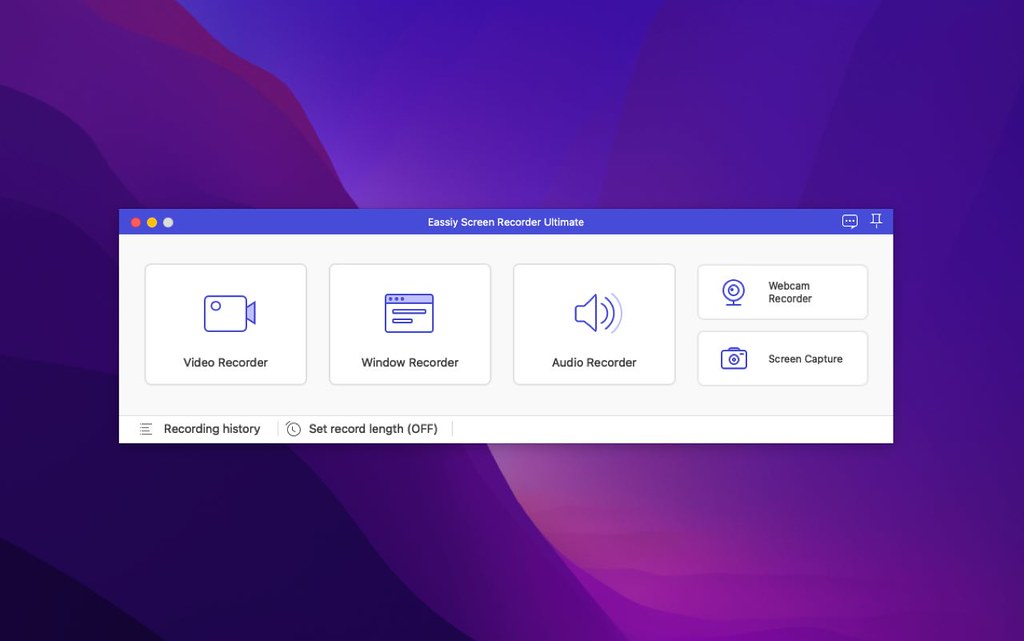

If you are using Adblocker!! Please support this website by adding us to your whitelist. Ads are what helps us bring you premium content! Or read this to know how you can support us. Thank you!
Using VPN will prevent your ISP from tracking your activity especially when downloading torrents, so it is highly recommended to use VPN service to hide your identity & avoid DMCA notices!! GET VPN SUBSCRIPTION NOW
Size – 25.9MB