Copy+ 1.1.2 – Manage clipboard history
The original “CopyCopy” mode eliminates useless data.
Favorite URL: CopyCopy.
Favorite picture: CopyCopy.
Favorite chat history: CopyCopy.
Of course, we also support Copy to record data once.
Hot Key
- “Command+C” Copy history to Clipboard again.
- “Backspace” Delete history.
Clipboard history
- Two original save modes: copy once, continuously copy twice
- Automatically save your clipboard history
- Unlimited storage, how much to save depends on how big your hard drive is
Collection
- Unlimited collection for quick and easy searching
- Favorite items will not be deleted automatically
Management mode: four choices
- Save clipboard history by duration
- Save clipboard history by quantity
- Clear when exiting
- Manual management
View
- Quickly record to the clipboard
- Quickly preview recorded content
classification
- Record automatic classification for easy viewing
- Determine the source of the data based on the icon
Fast
- Quickly search for records with keywords
- Shortcuts quickly evoke the window
- Mini window and large window switch freely
WHAT’S NEW
Version 1.1.2:
- Today Extension more powerful.
REQUIREMENTS
- Intel, 64-bit processor
- OS X 10.10 or later
ScreenShots
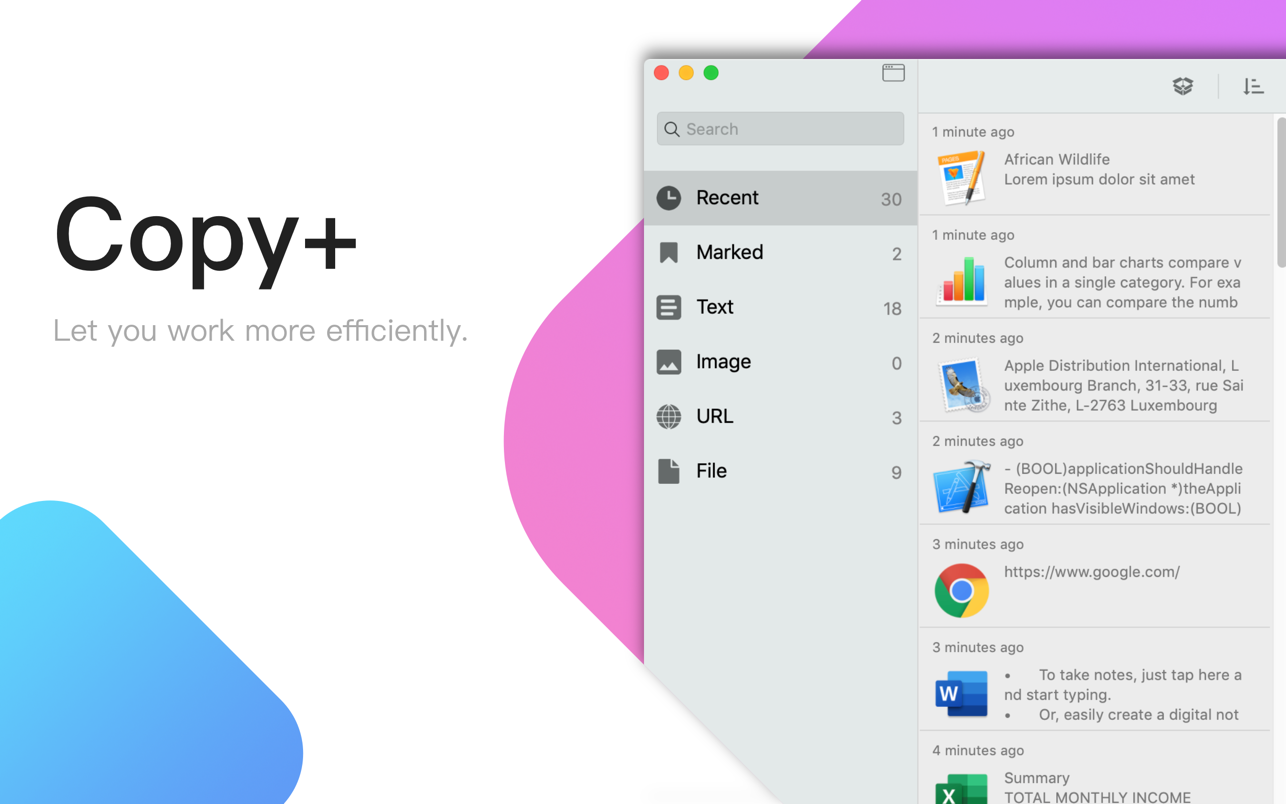

If you are using Adblocker!! Please support this website by adding us to your whitelist. Ads are what helps us bring you premium content! Or read this to know how you can support us. Thank you!
Using VPN will prevent your ISP from tracking your activity especially when downloading torrents, so it is highly recommended to use VPN service to hide your identity & avoid DMCA notices!! GET VPN SUBSCRIPTION NOW
Size – 3.3MB





















