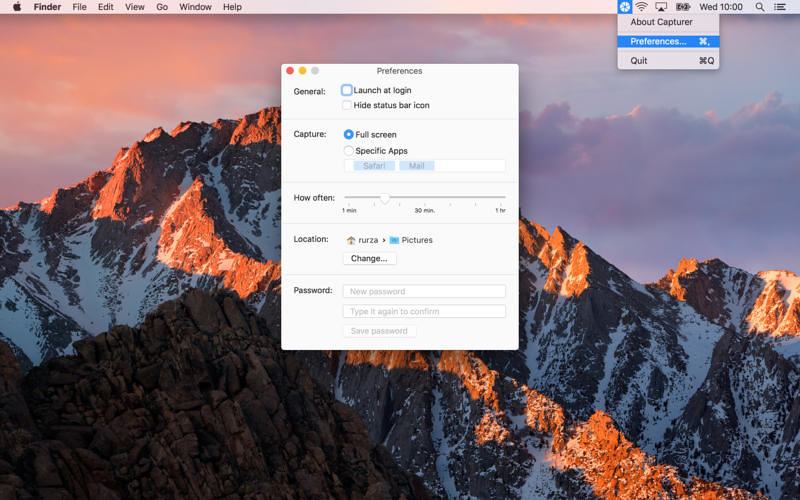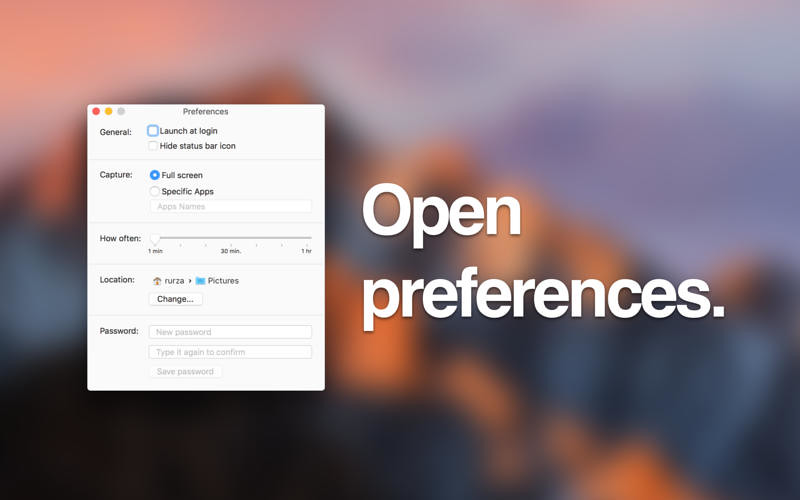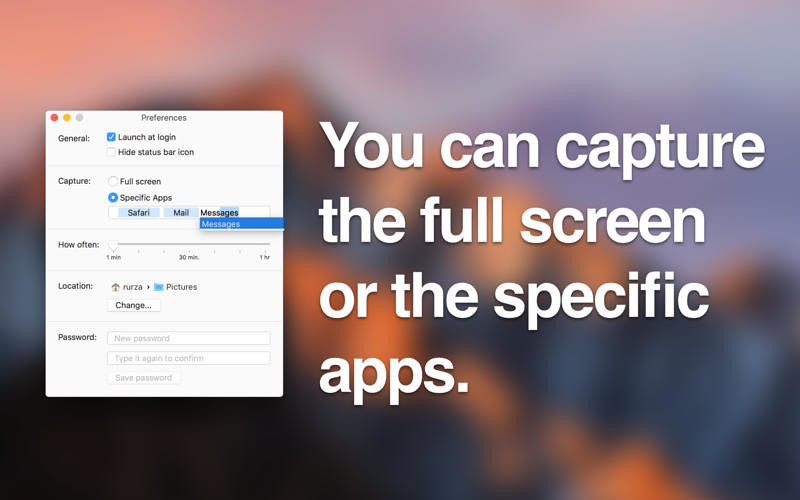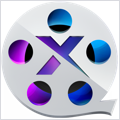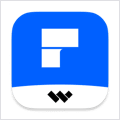Capturer 1.0.5 – Automated screen captures
Capturer is a simple menu-bar app which automatically takes screenshots of the screen or of the apps you choose. Taking screenshots  is completely unnoticeable by the user.
is completely unnoticeable by the user.
You can set:
- what apps it captures or just take screenshot of the full screen
- how often – from 1 minute up to 1 hour
- the location of the saved pictures; every window has its own file with the appropriate date, time, and name of the app
- the password to protect the settings and to quit the app
- hide the menu-bar icon
- launch the app at login
It’s perfect for tracking your work or overseeing what your children are doing on the computer.
WHAT’S NEW
Version 1.0.5:
- You can chose the format of saved files
REQUIREMENTS
- Intel, 64-bit processor
- OS X 10.11 or later
ScreenShots :

If you are using Adblocker!! Please support this website by adding us to your whitelist. Ads are what helps us bring you premium content! Or read this to know how you can support us. Thank you!
Using VPN will prevent your ISP from tracking your activity especially when downloading torrents, so it is highly recommended to use VPN service to hide your identity & avoid DMCA notices!! GET VPN SUBSCRIPTION NOW
Size – 4.5MB