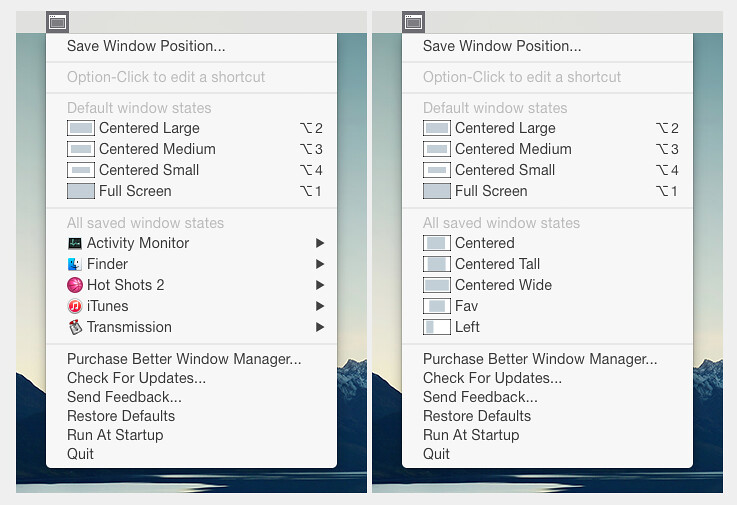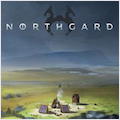Better Window Manager 1.13 – Move and position your windows where you want
Better Window Manager is a utility for power users who like having application windows in specific locations and sizes. It allows you to save a window state (position and size), and apply that window state to a window with a keyboard shortcut of your choice.
save a window state (position and size), and apply that window state to a window with a keyboard shortcut of your choice.
WHAT’S NEW
Version 1.13:
- Added support for using the same window-state shortcuts to trigger Move Window to Next Display. When you restore a window state and the current window is already in that state, it will move to the next display. This is not on by default; open Preferences to turn it on.
- Fixed an issue with full screen windows and move to next display.
- Added a shortcut to move a window to other displays.
- Added “Preferences…” menu item.
- Moved FAQ, Restore Defaults and Startup Item into Preferences
REQUIREMENTS
- Intel, 64-bit processor
- OS X 10.10 or later
- Accessibility permissions (found in System Preferences)
ScreenShots :
If you are using Adblocker!! Please support this website by adding us to your whitelist. Ads are what helps us bring you premium content! Or read this to know how you can support us. Thank you!
Using VPN will prevent your ISP from tracking your activity especially when downloading torrents, so it is highly recommended to use VPN service to hide your identity & avoid DMCA notices!! GET VPN SUBSCRIPTION NOW
Size – 4.1MB
Tusfiles Uploaded Userscloud Turbobit Depositfiles