FiveNotes 3.1.4 – Markdown-based text editor for notes
FiveNotes (formerly known as Quick) is a small text editor that you can always access by clicking (or pressing shortcut keys) on its mtatus-bar icon, even if you’re working in a full-screen app. If you prefer, it can stay on top of the window so it can be used as a cheat-sheet app. FiveNotes offers exactly 5 notes that can be switched using colourful circles under the text area or by pressing shortcut (Cmd+Shift+[ and Cmd+Shift+] or Cmd+number-of-note).
mtatus-bar icon, even if you’re working in a full-screen app. If you prefer, it can stay on top of the window so it can be used as a cheat-sheet app. FiveNotes offers exactly 5 notes that can be switched using colourful circles under the text area or by pressing shortcut (Cmd+Shift+[ and Cmd+Shift+] or Cmd+number-of-note).
The application supports basic markdown formatting so your notes are clear. FiveNotes markdown includes headers, bold and italic text, quotes and lists (started with * or – character). It’s a great app for people who create small text files to write simple, temporary notes. You don’t have to worry about files, their names and saving them. What you write in FiveNotes remains there. If you need to write something quickly (for example a phone number) just open FiveNotes and write it.
WHAT’S NEW
Version 3.1.4:
- Fixed text rendering issue
REQUIREMENTS
- Intel, 64-bit processor
- macOS 13.0 or later
ScreenShots :
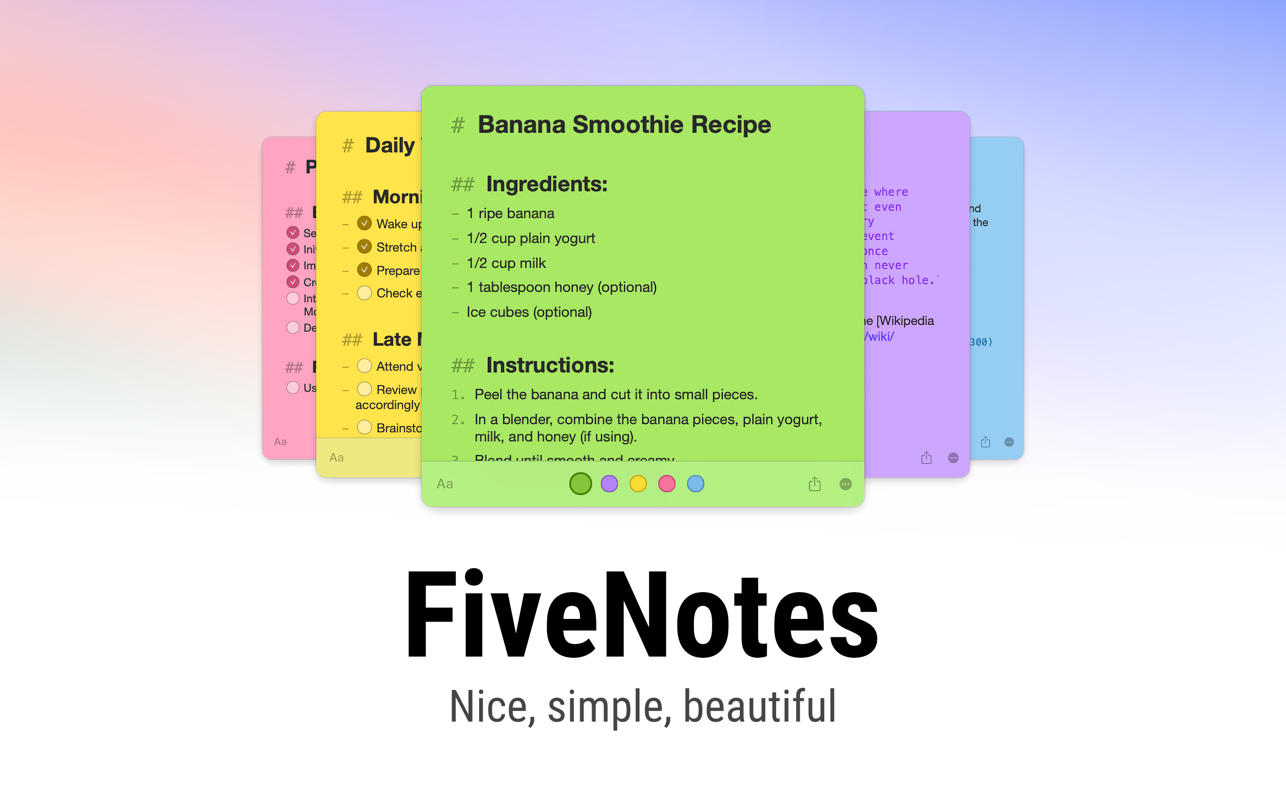

Once you clicked on the download link, a new window may popup lead you to a different website! close that window and click on the same download link again to go the download page. You may face the same thing on the download page.
THAT WINDOW IS AN ADVERTISEMENT PAGE USED TO SUPPORT THE SITE.
Using VPN will prevent your ISP from tracking your activity especially when downloading torrents, so it is highly recommended to use VPN service to hide your identity & avoid DMCA notices!! GET VPN SUBSCRIPTION NOW
If you are using Adblocker!! Please support this website by adding us to your whitelist. Ads are what helps us bring you premium content! Or read this to know how you can support us. Thank you!
Size – 6.1MB





















