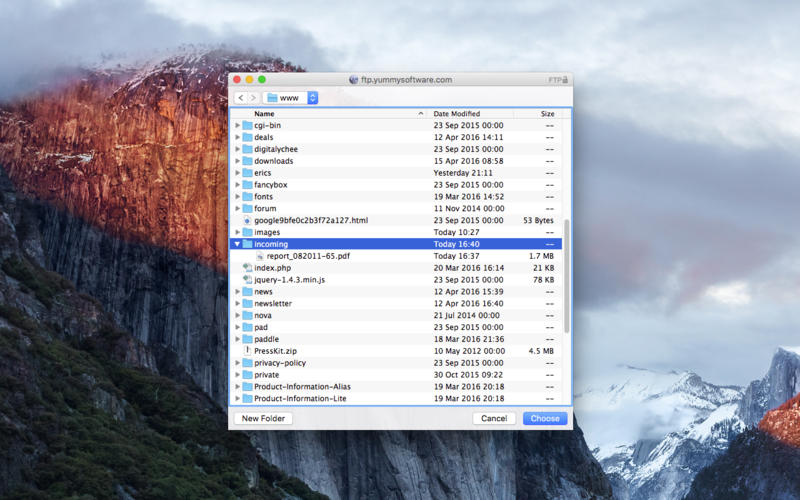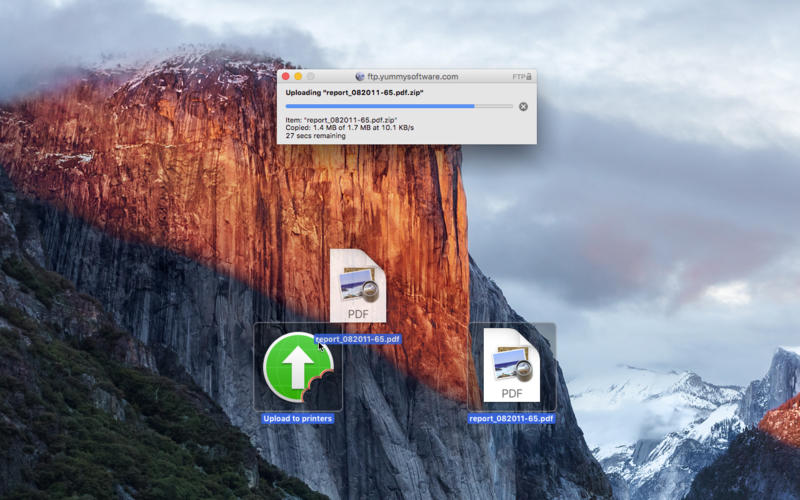Yummy FTP Alias 2.2.13 – Drag-and-drop FTP for your Desktop
Yummy FTP Alias brings quick and easy drag-and-drop FTP to your Desktop – drag your files onto an FTP Alias icon in the Finder or  Dock to upload them to your FTP/S + SFTP + WebDAV/S server!
Dock to upload them to your FTP/S + SFTP + WebDAV/S server!
Easy setup – just navigate to your server destination directory, then select Save. The generated FTP Alias can then be placed on your Desktop, Dock, or anywhere else, for quick and easy uploading just using drag-and-drop. It even automatically copies the uploaded URL to the clipboard!
And of course, since transfers are powered by the file transfer engine of the highly regarded Yummy FTP Pro app, all the speed and reliability you’d expect is provided.
- Drag-and-drop uploads from the Finder or Dock
- FTP/S + SFTP + WebDAV/S supported
- Easy setup
- Integrated remote-folder browser
- URL copying of uploaded items
- Automatic retry/resume
- Bandwidth management
- Growl support
WHAT’S NEW
Version 2.2.13:
- Fix for incorrect alert-window text autosizing due to system-font changes
- Fix for unnecessary discrete-graphics usage on MacBook Pro
REQUIREMENTS
- Intel
- OS X 10.5.8 or later
ScreenShots :

Using VPN will prevent your ISP from tracking your activity especially when downloading torrents, so it is highly recommended to use VPN service to hide your identity & avoid DMCA notices!! GET VPN SUBSCRIPTION NOW
If you are using Adblocker!! Please support this website by adding us to your whitelist. Ads are what helps us bring you premium content! Or read this to know how you can support us. Thank you!
Size – 7.8MB