xScope 4.7.1 – Onscreen graphic measurement tools
xScope is a powerful set of tools for designers that are ideal for measuring, aligning and inspecting on-screen graphics and layouts.  The software consists of seven tools in one:
The software consists of seven tools in one:
- Dimensions – Find the size of anything on screen instantly
- Rulers – On-screen rulers that measure distances and angles
- Screens – A dynamic view of smaller screen sizes & browser content areas
- Loupe – A magnifying glass that gives you a close-up view of your work
- Guides – Markers for precise horizontal and vertical alignment
- Frames – Markers for precise width, height & origin alignment
- Crosshair – Finds the exact location on screen
WHAT’S NEW
Version 4.7.1:
NEW FEATURES
- Added color space warnings in Loupe:
- A warning icon is placed over the color sample
- A short message is displayed next to the formatted color name
- Invalid color values are displayed with an exclamation mark (!)
- If you sample an on-screen color that can’t be displayed correctly in the current color space, an “Out of gamut” warning is displayed
- For example, if you set the Loupe to display hex colors while working in sRGB, and sample a bright red on a Display P3 image
- If you use an output format that is incompatible with the current color space, a “Format unavailable” warning is displayed
- For example, if you use hex colors while working in a Display P3 color space
- Can be disabled in Loupe settings
IMPROVEMENTS
- Added “color(display-p3)” web color as an output format
- Developer formats, such as UIColor in Swift, now include a color space when copied to the clipboard
- Added 33% and 66% scaling factors in Overlay (for @3x screenshots)
BUG FIXES
- Loupe can magnify Guides, Frames, and Rulers again
- Fixed issues with Display P3 images appearing incorrectly in Loupe
- Fixed vision simulations when using Display P3 images
- Fixed the output of some color values on Display P3 screens
- Fixed UI redraw problems with Overlay and Loupe on Sonoma
- Fixed the minimum system version check when updating with Sparkle
REQUIREMENTS
- Intel, 64-bit processor
- macOS 12.3 or later
ScreenShots :
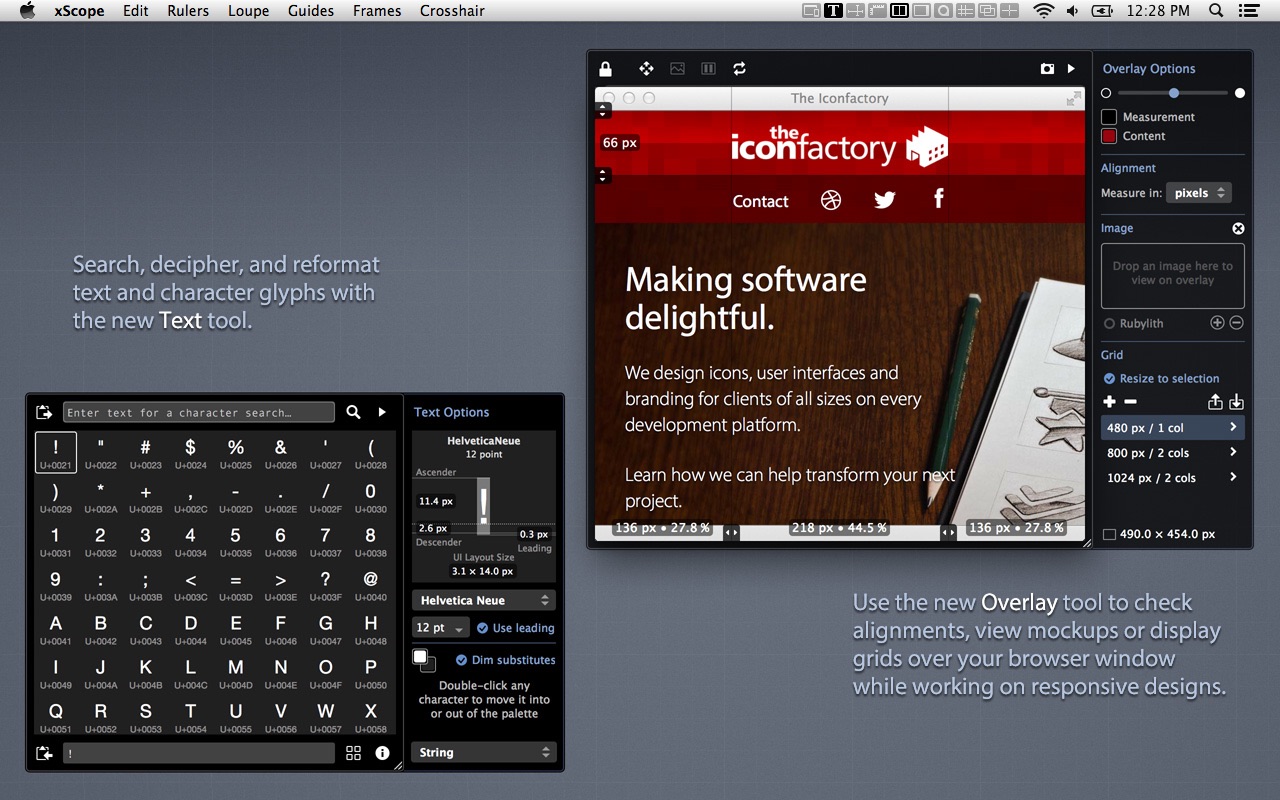

Using VPN will prevent your ISP from tracking your activity especially when downloading torrents, so it is highly recommended to use VPN service to hide your identity & avoid DMCA notices!! GET VPN SUBSCRIPTION NOW
If you are using Adblocker!! Please support this website by adding us to your whitelist. Ads are what helps us bring you premium content! Or read this to know how you can support us. Thank you!
Size – 32.5MB




















