Wifi Status 1.2 – Wireless Signal Strength Explorer and Scanner
NEVER SETTLE for Low Performing Wireless Signals with Wifi Status App.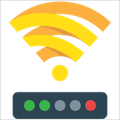
- See Wireless signal strength right on the menuBar.
- See your Local & Public IP address
- Works with Macbook Air, Macbook Pro, iMac, MacBook, MacPro, Mac Mini.
See the status of your wifi signal strength right from the menu bar. This utility adds network name, signal strength with “neat icon”, “percentage” on the menu bar.
It also which lets you know the strength of the signal and other stats like your IP address, mac address, other available networks, open or secured, channels, BSSID, RSSI, Noise, Transmit Rate, PHY, Interface mode, Security type, etc.
Features:
- See the Strength, IP address and speed of the connected network via the wireless signal.
- Get the public and local IP address of your computer
- Connected wireless network name(optional)
- Retina Display enabled values.
- Copy IP / Mac address from the menu
- Set refresh rate of signal strength value.
- Transmit rate of a connected Wifi network.
WHAT’S NEW
Version 1.2:
- User Interface probleem vast
- Minor bug fix.
REQUIREMENTS
OS X 10.10 or later, 64-bit processor
ScreenShots :

Using VPN will prevent your ISP from tracking your activity especially when downloading torrents, so it is highly recommended to use VPN service to hide your identity & avoid DMCA notices!! GET VPN SUBSCRIPTION NOW
If you are using Adblocker!! Please support this website by adding us to your whitelist. Ads are what helps us bring you premium content! Or read this to know how you can support us. Thank you!
Size – 2.5MB























