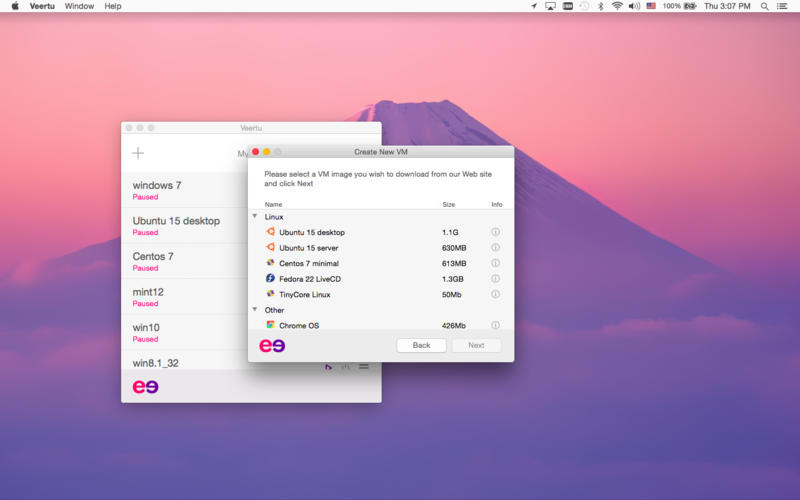Veertu 1.0.5 – Native Virtualization for OS X
Run Windows and Linux on your Mac alongside OS X
Veertu is simple, light, secure virtualization software designed for Mac.
With Veertu you can run your favorite Window or Linux distribution directly on OS X. Veertu is powered by Hypervisor framework and runs entirely in sandbox,eliminating the need for root permissions and kernel extensions. That makes it the most stable and secure virtualization solution for your Mac.
- Download and run Linux VMs from the Veertu cloud library – Free
- Install your own VMs including Windows – Requires in-app purchase
Supported Guest Operating Systems
Windows 10, Windows 8, Windows 7, Vista and XP as well as any Linux distribution
OS X VMs coming soon…
Light, fast and responsive
Veertu is only 20MB light. That coupled with native OS X integration makes it very fast and responsive
Low battery consumption
Veertu leaves all CPU and power management to OS X which knows how to preserve the battery best. Other virtualization solutions compete with OS-X for CPU and drain your battery faster.
Essential usability features
Veertu includes key usability features like full-screen mode for a seamless Windows experience, copy/paste between OS X and Windows virtual machines and shared folder so you can access the same files from OS X as well as on Windows
WHAT’S NEW
Version 1.0.5:
- Import VMs from other virtualization solutions
- Ability to change location of VM Library
- Various bug fixes
REQUIREMENTS
OS X 10.10 or later, 64-bit processor
ScreenShots :

Using VPN will prevent your ISP from tracking your activity especially when downloading torrents, so it is highly recommended to use VPN service to hide your identity & avoid DMCA notices!! GET VPN SUBSCRIPTION NOW
If you are using Adblocker!! Please support this website by adding us to your whitelist. Ads are what helps us bring you premium content! Or read this to know how you can support us. Thank you!
Size – 15.2MB