URL Extractor 4.8.2 – Batch process files, extract URLs
URL Extractor is a Cocoa application to extract email addresses and URLs from files, from the Web, and also looking via search  engines. It can start from a single Web page and navigate all the links inside looking for emails or URLs to extract, and save all on the user HD. It can also extract from a single file or from all the content of a folder on your HD at any nested level. And once done, it can save URL Extractor documents to disk, containing all the setting used for a particular folder or file or Web pages, ready to be reused. Or the extracted data can be saved on disk as text files ready to be used for the user purposes.
engines. It can start from a single Web page and navigate all the links inside looking for emails or URLs to extract, and save all on the user HD. It can also extract from a single file or from all the content of a folder on your HD at any nested level. And once done, it can save URL Extractor documents to disk, containing all the setting used for a particular folder or file or Web pages, ready to be reused. Or the extracted data can be saved on disk as text files ready to be used for the user purposes.
It allows the user to specify a list of Web pages used as navigation starting points and going to other Web pages using cross-navigation. You can also specify a series of keywords; then it searches Web pages related to the keywords via search engines, and starts a cross-navigation of the pages, collecting URLs. It can navigate for hours without user interaction in Web extraction mode, extracting all the URLs it finds in all the Web pages it surfs unattended; or starting from a single search engine using keywords, looking in all the resulting and linked pages in an unlimited navigation and URL extraction.
Features
- Extracts from PDF, also online
- Extracts from multiple file inside a folder, to any level of nesting (also thousand and thousand of files)
- Extracts directly from the Web cross navigating Web pages in background. No user action required!
- Extracts on search engines starting from keywords and navigating in all the linked pages in an unlimited navigation from one page to the successive, all this just starting from a single keyword
- Google extraction from specific international Google sites with URL extraction more focused on individual country and language.
- URL table for live Web extraction
- Extracts Web address, FTP address, email address, feed, Telnet, local file URL, news. and generic emails
- Drag-and-drop of files to process
- Uses the latest Cocoa multi-threading technology, no legacy code inside.
- Uses a separate threading for extraction process and Web navigation, no freeze during extraction, even on heavy tasks!
- Option for single domain extraction
- Uses various country search engines .com .it .fr . au .uk .de and .es .ar .au .at .be .br .ca .fi .nl .se .ch .jp .cn, uses google and bing
- Uses Resume, Auto Save, Versions, Full screen.
- Web and Search Engine Extraction Blacklist (do not extract from there)
- Import/export to/from black list
WHAT’S NEW
Version 4.8.2:
- Bug fixes
- Improved User Guide
- Optimized for macOS 14 Sonoma
REQUIREMENTS
- Intel, 64-bit processor
- macOS 10.12 or later
ScreenShots :
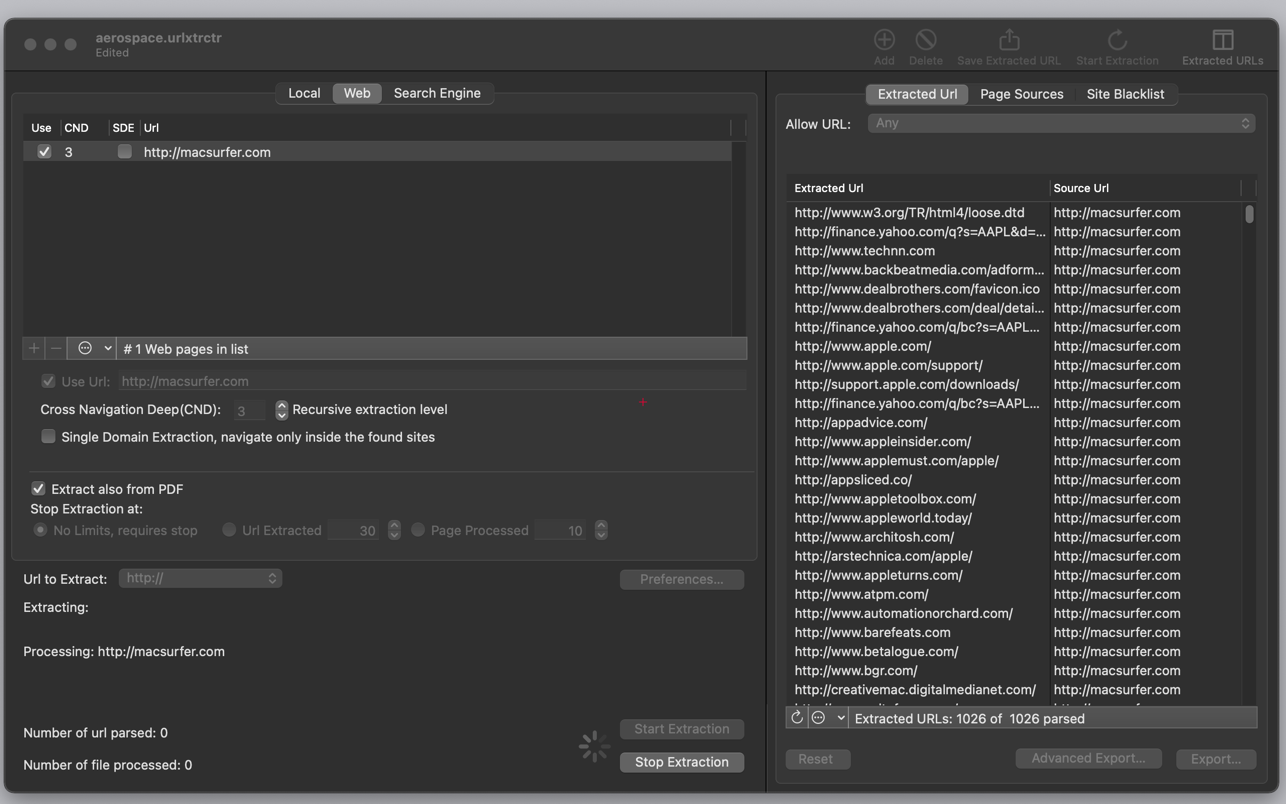

Using VPN will prevent your ISP from tracking your activity especially when downloading torrents, so it is highly recommended to use VPN service to hide your identity & avoid DMCA notices!! GET VPN SUBSCRIPTION NOW
If you are using Adblocker!! Please support this website by adding us to your whitelist. Ads are what helps us bring you premium content! Or read this to know how you can support us. Thank you!
Size – 7MB




















