Unclutter 2.2.8 – Store notes, files, and pasteboard clips on the Desktop
Unclutter is a new handy place on your desktop for storing notes, files and pasteboard clips. To open the pocket, simply move your  mouse to the very top of screen and scroll down. Drag items from other applications to the top of screen to store them in Unclutter.
mouse to the very top of screen and scroll down. Drag items from other applications to the top of screen to store them in Unclutter.
Features
- Instant, configurable access even in full screen mode.
- Full multi-display support.
- File Storage, to keep your Desktop clean from temporary files.
- Notes, to write down something quickly.
- Clipboard manager, to track what you copy and paste, browse clipboard history.
- Draggable cards that can stick on top of other windows.
- Files and notes auto-sync across all your Macs via Dropbox.
- Retina display support.
WHAT’S NEW
Version 2.2.8:
- Fixed: A rare bug causing panels’ widths reset on Unclutter relaunch or Mac sleep/wake up.
- Improved: Unclutter Files support for non-latin characters in files & folders names.
- Polishing and refinements for smooth performance.
REQUIREMENTS
- Intel, 64-bit processor
- macOS 10.13 or later
ScreenShots :
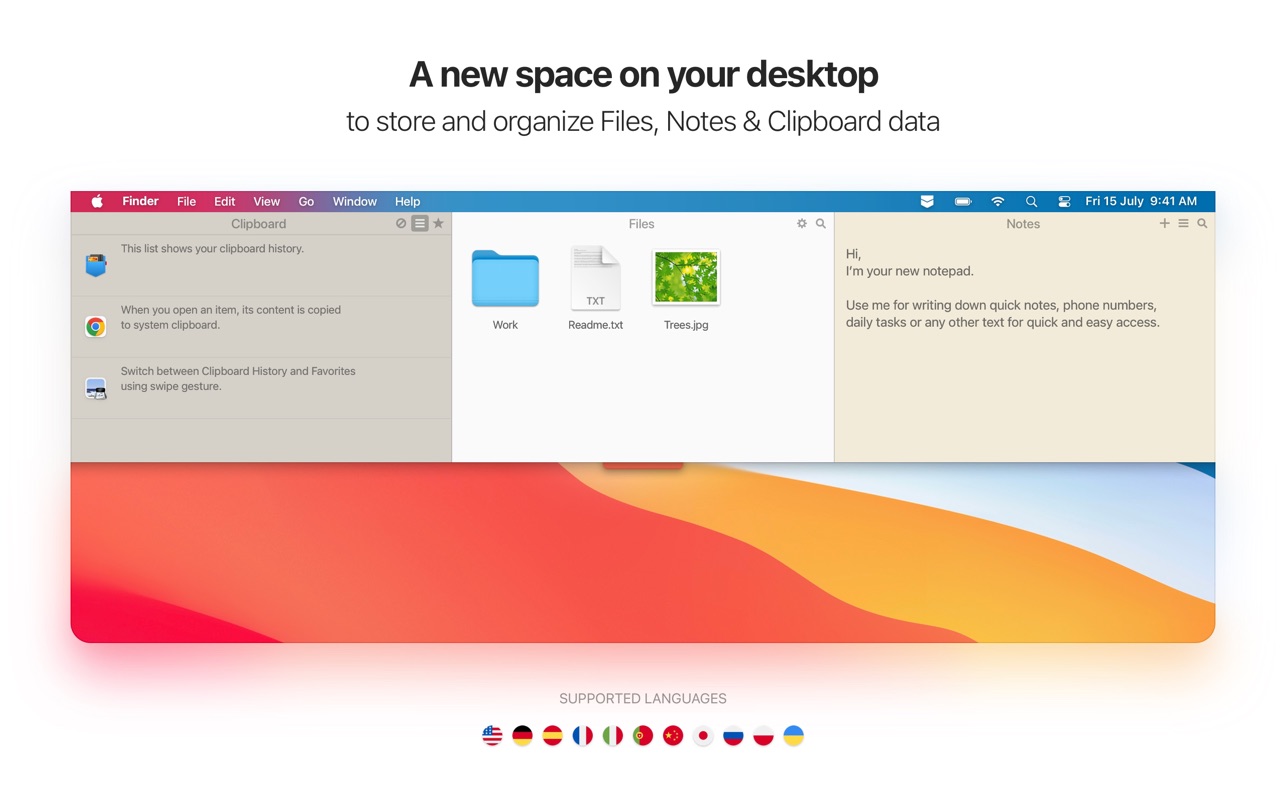

Using VPN will prevent your ISP from tracking your activity especially when downloading torrents, so it is highly recommended to use VPN service to hide your identity & avoid DMCA notices!! GET VPN SUBSCRIPTION NOW
If you are using Adblocker!! Please support this website by adding us to your whitelist. Ads are what helps us bring you premium content! Or read this to know how you can support us. Thank you!
Size – 11.7MB




















