Typeface 3.6.0 – Preview your fonts
Typeface helps you pick the perfect font from your collection.
Typography can be beautiful and is one of the most important aspects of design. But it is often hard to find the font that conveys just the right emotion, especially if you’re not sure what you’re looking for. With a minimal interface and total focus on your fonts Typeface tries to make browsing your collection exciting and easy, such that you can find the perfect font for your needs. Enter any text you like to preview and discover all the delicate curves and love typographers have put in their typefaces.
Features
- Perfectly rendered previews from installed fonts or fonts in a directory
- Custom preview text and size that let you view the fonts the way you want
- Preview and manage all your Font Book collections
- Put font candidates into a Quick Collection to review them later
- List and grid overviews
- Reveal all the little differences with font compare overlays
- Unicode characters
- Night mode: no need for wearing your sunglasses at night
- Letter s p a c i n g
- Outlined previews
- Metrics overlay
- Standard and discretionary ligatures
- The Magnificent Quick Brown Fox
WHAT’S NEW
Version 3.6.0:
on’t you hate it when you’re neatly organising your font library only to discover that some fonts are not properly grouped into the correct family? Separate font variants (regular/bold/italic) may each show up as separate families. Or maybe you have multiple foundry versions of the same typeface, and you need to be able to choose which specific family to activate.
The all new Family Editor allows you to fix all these family problems! You can dive in there and batch adjust the family of each individual font. Or use the smart suggestions feature to quickly apply automatically suggested family merges and splits.
Note: the font files that contain the actual family information are not touched. That means that family changes are only visible in Typeface, not in other apps.
But that’s certainly not all: there are multiple improvements to the Duplicates Finder, including the ability to select duplicates by folder. And Typeface is now fully translated to German by Karsten Müller — Viel Spaß!
NEW
- Family Editor — Merge and split font families
- Added right click family context submenu, which allows you to edit a family and view all current family members
- Added File > Manage Families, to manage all font families in your library
- View and apply automatic family split and merge suggestions, based on your currently imported font locations
- Added German localization
- Select duplicates by imported location in the Duplicates panel
- Right click on a path component in the Duplicates panel to automatically select duplicates by subfolder
- Right click on a duplicate header to auto select duplicates for that particular name only
- Added Typeface backup file extension, open directly from Finder
- Backup and restore modified families
IMPROVED
- Added keyboard navigation in Duplicates Finder
- Double click or Command click to select a duplicate for removal in Duplicate Finder
- Show font file location relative to imported location when clicking on the location tag in Duplicates Finder (hold down Option to show full path)
- Double click on a subfolder in the Duplicates panel to reveal that subfolder in Finder
- Show full path for fonts located in special macOS CloudStorage folder used by cloud syncing apps
- Headers in context menus are bolder to make them visually different from unavailable menu items
- Reduced memory usage for Intro and In-App Purchase panels
- Show characters from Unicode supplementary private use area (0xF0000+)
- Show permanent Typeface menu item in window menu to reopen main window when closed
FIXED
- Prevent crash when removing an already removed tag from the Multi Attach panel
- Don’t automatically try to select a tag if it’s not available yet after renaming in the sidebar
- Prevent crash when inspecting OpenType features for font with corrupt ligature table
- Allow reverting preferred font activation setting back to ‘persistent’ when using legacy Typeface 2 license
- Correctly handle license registration when trying to register the currently registered license
- Prevent crash when multiple exact duplicates are found for the same PostScript name
- Retina rendering of icons when switching from non-retina to retina screen
REQUIREMENTS
- Intel, 64-bit processor
- macOS 10.12 or later
ScreenShots :
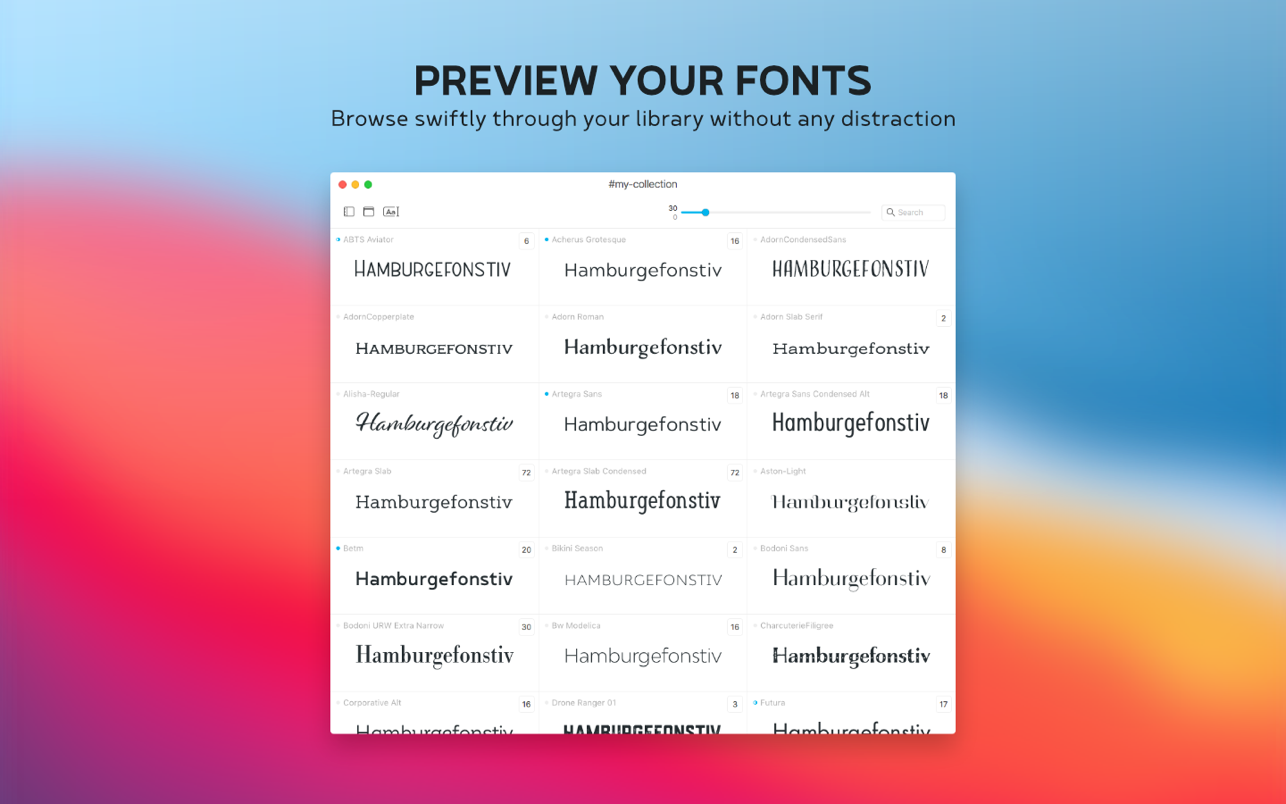

Using VPN will prevent your ISP from tracking your activity especially when downloading torrents, so it is highly recommended to use VPN service to hide your identity & avoid DMCA notices!! GET VPN SUBSCRIPTION NOW
If you are using Adblocker!! Please support this website by adding us to your whitelist. Ads are what helps us bring you premium content! Or read this to know how you can support us. Thank you!
Size – 29MB





















