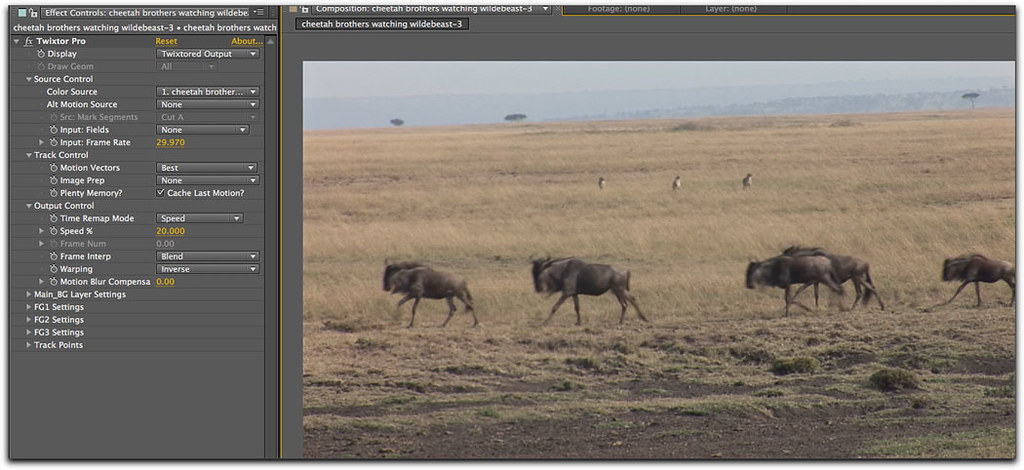Twixtor 7.0.2 – Plug-in for After Effects and Premiere Pro
Twixtor is a powerful addition in the right hands, as it enables you to slow down or speed up your videos, without producing artifacts and distorting objects.
and distorting objects.
Change the frame rate of your videos using motion estimation
It should also be noted that a powerful video card is recommended for increasing the speed of the rendering process in GPU mode. If you are unsure whether your device is supported, you can consult the developer’s guidelines.
Of course, if you want to create a slow motion video, it is not as simple as reducing the playback speed or altering its frame rate.
Twixtor creates new frames using information extracted from the source videos to fill in the gaps and ensure a smooth, artifact-free output clip. The motion of each individual pixel is calculated, using advanced motion tracking technology.
Customizable rendering parameters and motion blur support
You have the option of having the plug-in automatically brighten dark images or correct poorly defined edges, to ensure the accuracy of the tracking operation. Also, the source content can be marked, so that Twixtor does not interpolate motion across a cut in the recorded video.
Furthermore, you can select separate color and motion sources, alter the motion sensitivity and specify vector quality. Time can be remapped based on speed or frame number, and Twixtor can apply a motion blur effect to mask certain imperfections or ease the transition between frames.
Highly useful After Effects plug-in for speeding up or slowing down video content
In a nutshell, Twixtor provides After Effects users with an additional tool that can be very helpful when they need to change a video’s speed effortlessly.
Moreover, as Twixtor is fully integrated into After Effects’ user interface upon installation, there is no need to save your videos and load them in another editor just to perform the time warping operation.
WHAT’S NEW
Version 7.0.2:
- Release notes were unavailable when this listing was updated.
REQUIREMENTS
OS X 10.9 or later
ScreenShots :

Using VPN will prevent your ISP from tracking your activity especially when downloading torrents, so it is highly recommended to use VPN service to hide your identity & avoid DMCA notices!! GET VPN SUBSCRIPTION NOW
If you are using Adblocker!! Please support this website by adding us to your whitelist. Ads are what helps us bring you premium content! Or read this to know how you can support us. Thank you!
Size – 29.6MB