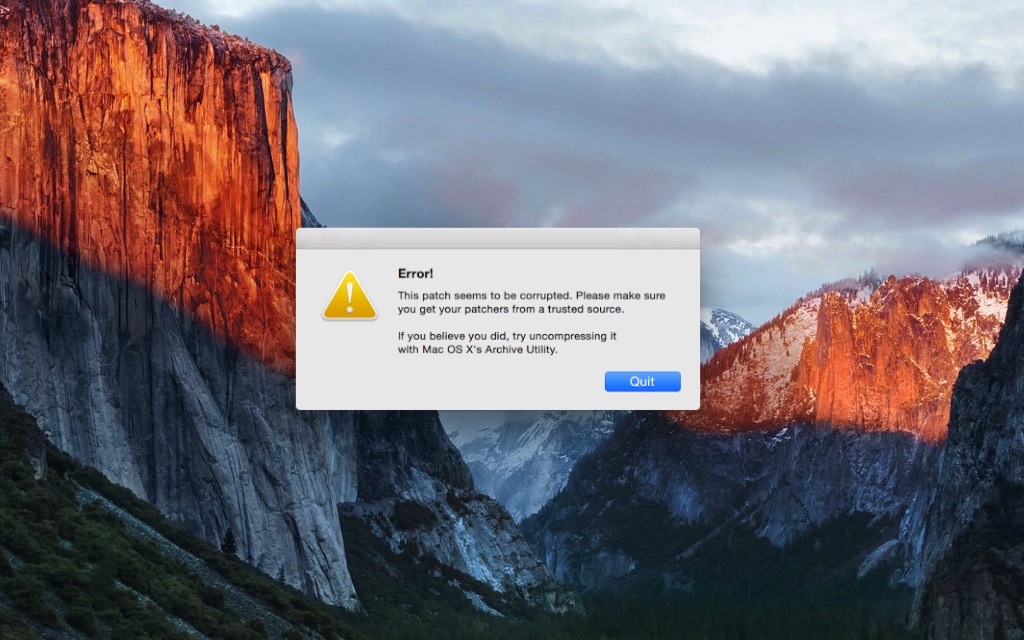How to open “Corrupted” Patchers on OS X 10.9, 10.10 and 10.11
To fix some “Special” patches that did not open under Mavericks, Yosemite and El Capitan Follow the steps below:
A- For Mavericks & Yosemite :
- Download the fixed “codesign” at the end of this post.
- On finder go to the following path : /usr/bin
- Locate the file “codesign” and rename it to “codesign_backup” ( your mac password will be required )
- Unzip the downloaded codesign then move it to the path : /usr/bin ( your mac password will be required )
- Now you are done!! Open your desired patch
B- For El Capitan :
The procedure for El Capitan are same but you have to disable the SIP ( System Integrity Protection ) to have the access to system files, do not worry it is very easy and safe and you can restore the SIP after you finish patching the app you want.
To do so :
- Restart your Mac.
- Before OS X starts up, hold down Command-R and keep it held down until you see an Apple icon and a progress bar. Release. This boots you into Recovery.
- From the Utilities menu, select Terminal.
- At the prompt type exactly the following and then press Return: csrutil disable
- Terminal should display a message that SIP was disabled.
- From the menu, select Restart.
Now just follow the steps “For Mavericks & Yosemite” to replace the “codesign”.
Once you have done patching your desired app you can restore the original “codesign” then restore the SIP by following the below steps :
- Restart your Mac.
- Before OS X starts up, hold down Command-R and keep it held down until you see an Apple icon and a progress bar. Release. This boots you into Recovery.
- From the Utilities menu, select Terminal.
- At the prompt type exactly the following and then press Return: csrutil enable
- Terminal should display a message that SIP was disabled.
- From the menu, select Restart.